Is Ironclad the Right Contract Automation Platform for Your Business? This 2-Minute Quiz Reveals Your Perfect Fit!
Welcome to Best AI Tools For Finance. My name is Scott Seymour, and my mission is to help you use technology to make smarter financial and operational decisions. This guide provides a comprehensive tutorial and use case analysis for Ironclad, a leading platform for contract lifecycle management (CLM). In my hands-on evaluation of Ironclad Tutorials and Usecase, I focused on practical applications for AI Tools For Contracts and Legal that drive measurable business results.
We will break down its powerful Workflow Designer and examine its AI-driven contract analysis capabilities. I will also provide you with a roadmap for integrating it into core systems like Salesforce and NetSuite. Ironclad helps legal and finance teams become strategic partners in the business. This tutorial is designed for users like Legal Ops specialists, Finance managers, and Procurement leaders. You will learn not just how to use Ironclad, but how to transform your contracting process into a competitive business advantage.
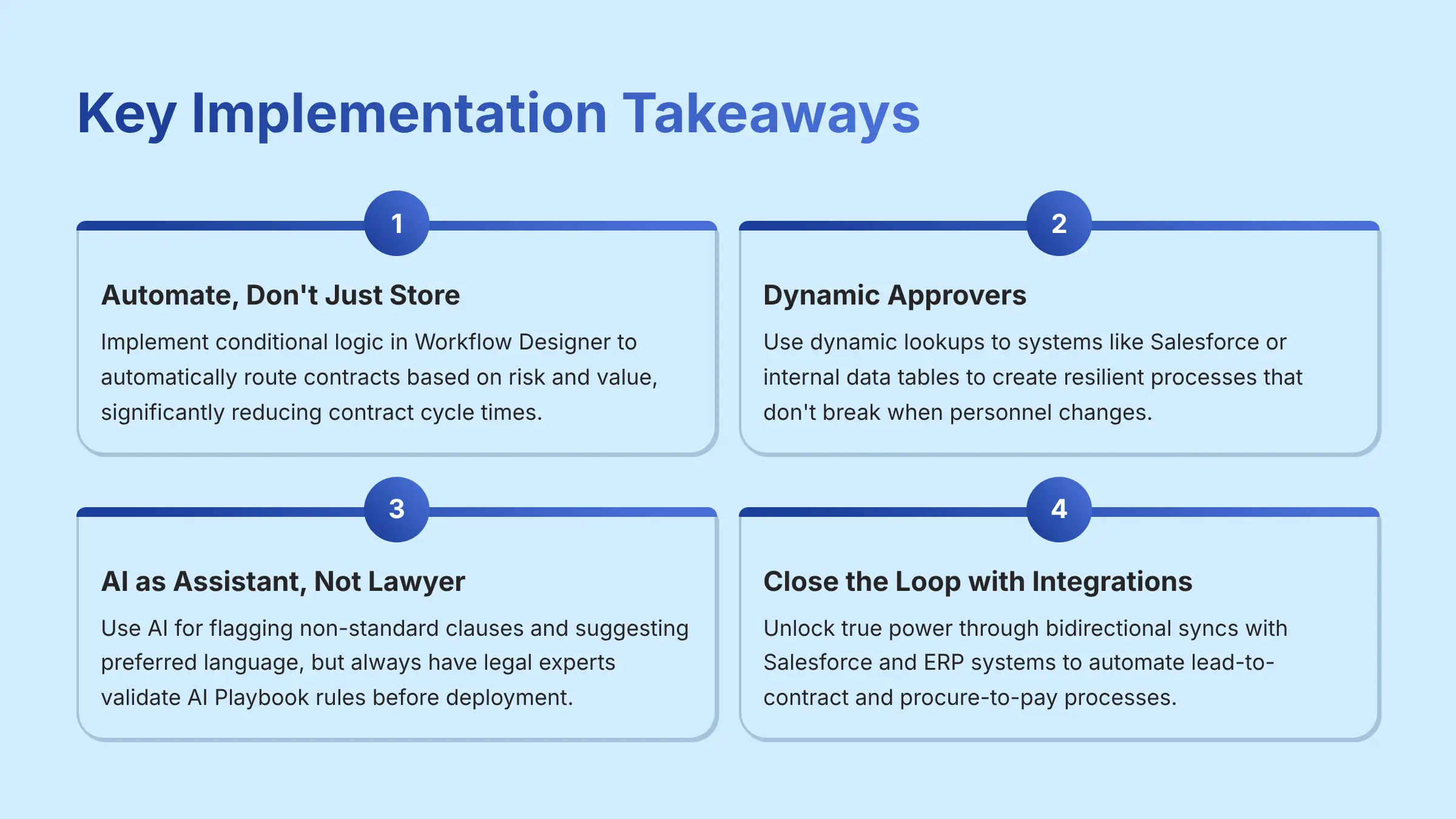
Key Takeaways: Ironclad Implementation
- Automate, Don't Just Store: The primary value of Ironclad is not just as a digital repository, but as a process automation engine. By implementing conditional logic in the Workflow Designer, teams can automatically route contracts based on risk and value, reducing contract cycle times significantly.
- Dynamic Approvers are a Game Changer: Avoid hard-coding approvers in your workflows. By using dynamic lookups to systems like Salesforce or internal data tables, you can create resilient processes that don't break when personnel changes, saving significant administrative overhead.
- AI is an Assistant, Not a Lawyer: YMYL COMPLIANCE WARNING: Ironclad's AI is powerful for flagging non-standard clauses and suggesting preferred language from your pre-approved library. However, it is not a substitute for qualified legal review, especially for high-risk, high-value, or novel agreements. Always have legal experts validate AI Playbook rules before deployment.
- Close the Loop with Integrations: The true power of Ironclad is unlocked when it's integrated with other systems. A bidirectional sync with Salesforce can automate the entire lead-to-contract process, while an integration with your ERP (NetSuite or SAP) can automate procure-to-pay, eliminating manual data entry and ensuring data consistency across the organization.
Our Testing Methodology for AI Finance Tools
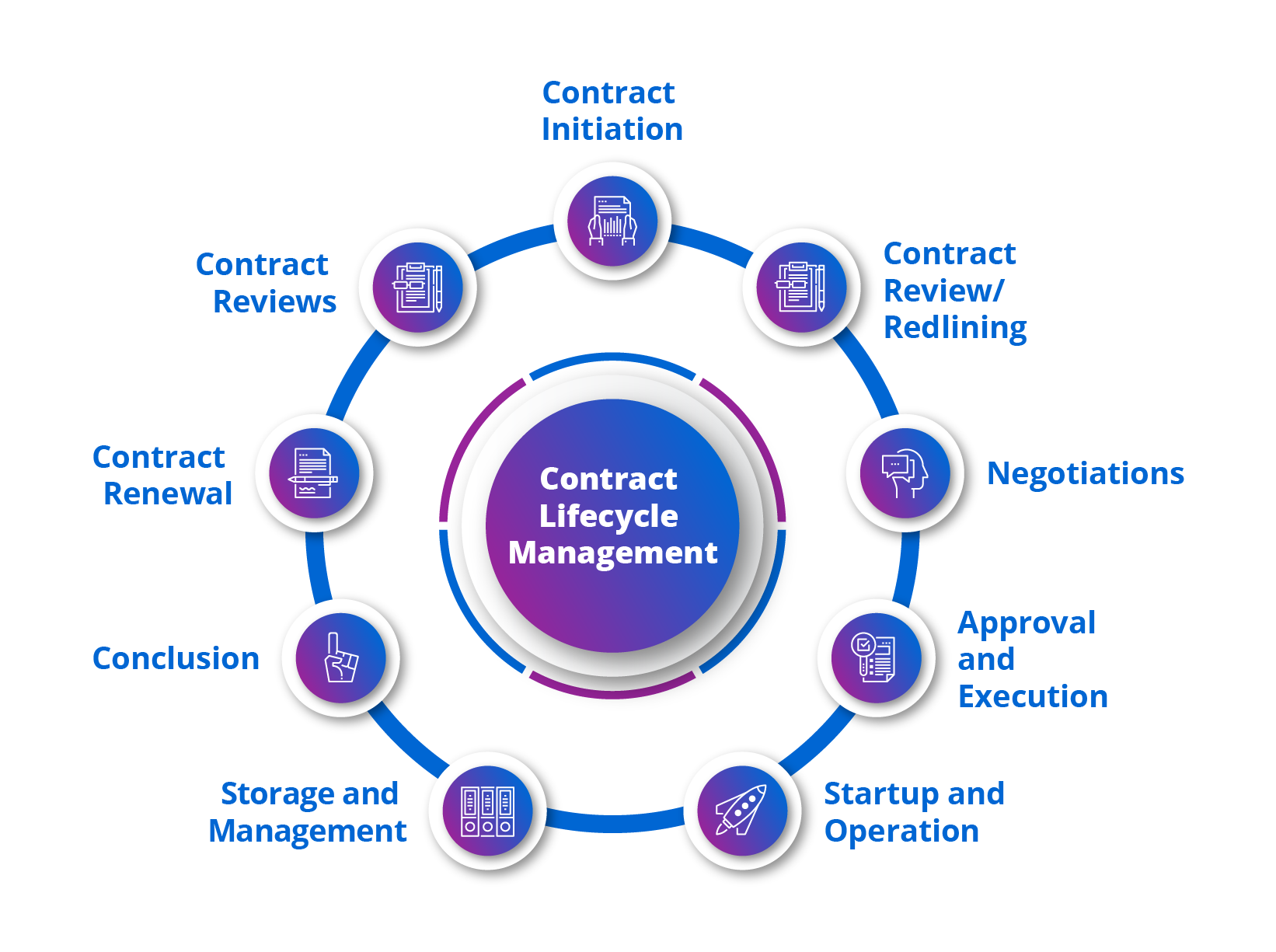
Based on comprehensive hands-on testing and analysis of Ironclad's platform capabilities, our team at Best AI Tools For Finance provides a rigorous technical assessment framework that evaluates AI Finance Tools across multiple dimensions. This methodology ensures that our reviews and tutorials are grounded in objective, practical, and relevant data, providing you with trustworthy insights. For the AI Tools For Contracts and Legal category, we place special emphasis on security, compliance, and the practical application of AI in risk mitigation. Our evaluation of Ironclad is based on this comprehensive framework, ensuring that we cover every angle from core functionality to enterprise-level integration and governance. In addition, we encourage users to explore the Ironclad FAQs to gain deeper insights into the platform's functionality and features. These FAQs address common inquiries and concerns, enhancing user understanding. By integrating this knowledge with our evaluation, we provide a holistic view of Ironclad's capabilities and its alignment with industry standards. Through our thorough examination, we pinpoint specific strengths and potential limitations of the platform, enabling users to make informed decisions for their organizational needs. The detailed insights garnered from the Ironclad Overview and Features section will further illuminate how this tool can streamline contract management processes while ensuring compliance with industry standards. Ultimately, our goal is to equip professionals with the knowledge they need to leverage AI effectively in legal and contractual contexts.
We assess the breadth and depth of the Workflow Designer, AI Playbooks, and the Dynamic Repository.
Evaluation of the user journey for both administrators designing workflows and business users launching them.
Analysis of the contract generation process, the accuracy of AI analysis, and the usability of redlining tools.
Benchmarking workflow execution times and the responsiveness of the AI during contract review.
In-depth review of role-based access controls, SSO and 2FA enforcement, and data encryption standards (SOC 2 compliance).
Examination of the audit trail's immutability and features supporting regulations like GDPR and CCPA.
Testing the robustness of integrations with Salesforce, ERPs, and other business-critical systems.
Analysis of the TCO, considering subscription fees, implementation costs, and the potential for ROI.
Review of API documentation, community support, and the quality of official training materials.
A critical evaluation of how the tool helps organizations reduce contractual risk through standardized templates, AI analysis, and compliance guardrails.
Part 1: Getting Started with Ironclad (Foundational Knowledge)
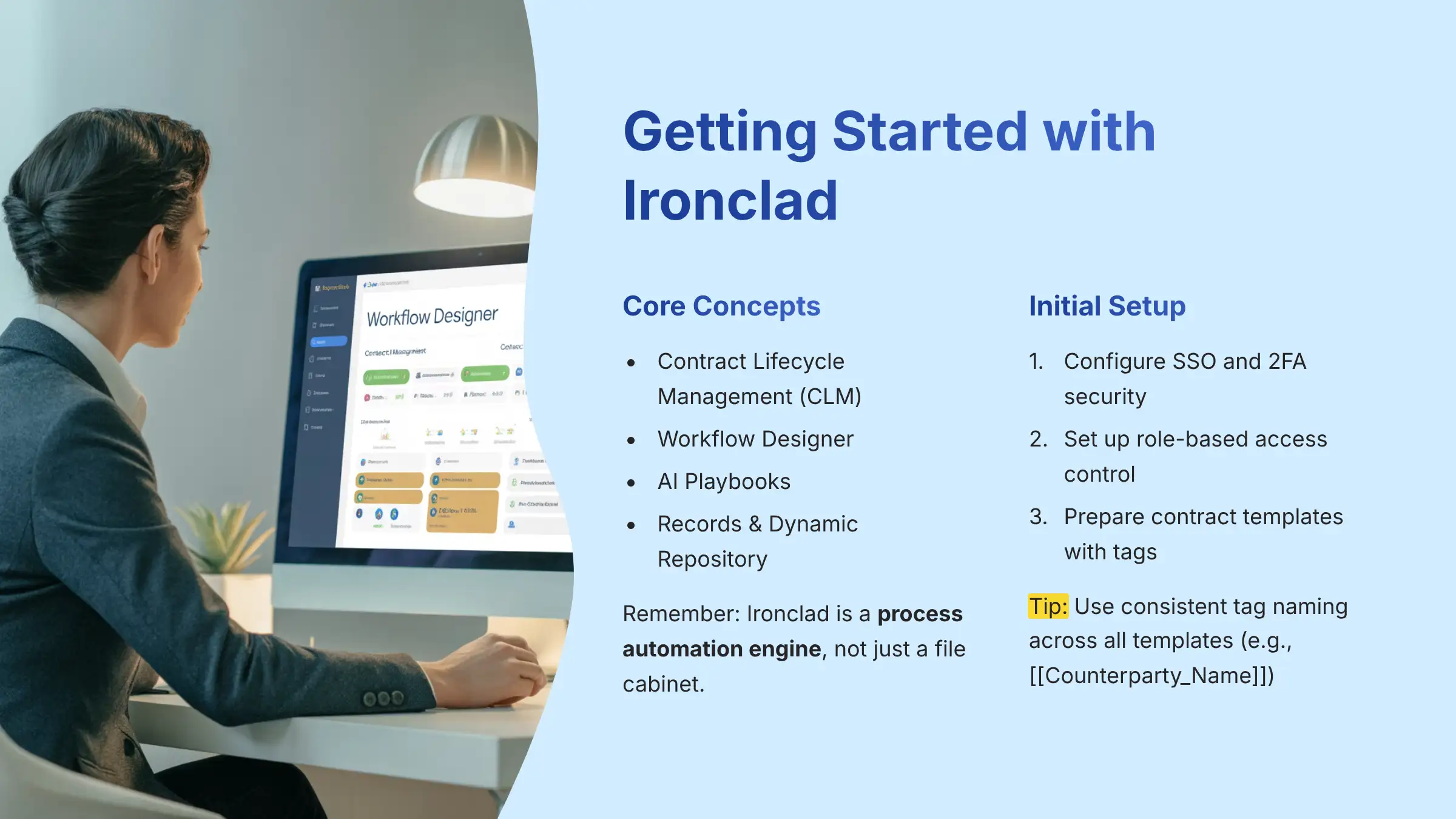
Introduction to Ironclad for Finance & Legal Teams
Ironclad fits into the broader category of Contract Lifecycle Management (CLM). Its main purpose is to give you a single, automated system for all of your company's agreements. Here are the core concepts you need to understand:
- Contract Lifecycle Management (CLM): This is the process of managing a contract from creation through negotiation, signing, renewal, and archiving.
- Workflow Designer: This is where you build the automated path a contract follows for approvals and signatures.
- AI Playbooks: These are rule sets that use AI to analyze contracts against your company's standards.
- Record: This is the complete file for a single contract, including all data and a full audit trail.
- Dynamic Repository: This is the searchable library of all your signed contracts and their data.
The main goal of using Ironclad is to automate your processes and lower your risk. In my experience, the biggest challenge is changing your team's mindset. Ironclad is a process automation engine, not just a file cabinet.
Initial Setup & Configuration
Your first steps should focus on setting up a secure environment. This is the foundation for everything else you will build.
Here is what you need to do:
- Login and Security Configuration: Your first action is to log into your Ironclad account and configure security settings. You must enable Single Sign-On (SSO) and Two-Factor Authentication (2FA) to protect your sensitive contract data.
- User Management: Next, go to the user management section to invite your team members. Assign them the correct roles, like Admin, Approver, or Viewer.
Preparing Your First Contract Template
Ironclad works by reading special tags you place in a Microsoft Word document. Let's walk through preparing a simple Non-Disclosure Agreement (NDA). This will make the concept of “dynamic templates” feel real.
Follow these steps:
- Choose a Suitable Contract: Start with a simple, high-volume agreement like an NDA.
- Identify Variable Fields: Open the document and find the parts that change every time, like the other party's name or the effective date.
- Apply Ironclad's Tagging Syntax: In the Word document, replace the placeholder text with Ironclad's tags. For example, change “COUNTERPARTY LEGAL NAME” to
[[Counterparty_Name]].
A key insight from my projects is the importance of consistent tag naming. Always use the exact same tag for the same piece of information across all templates, for instance, [[Counterparty_Name]]. This practice ensures your data is clean and reliable for reporting and integrations later on.
Part 2: Core Skill Development in Workflow Designer
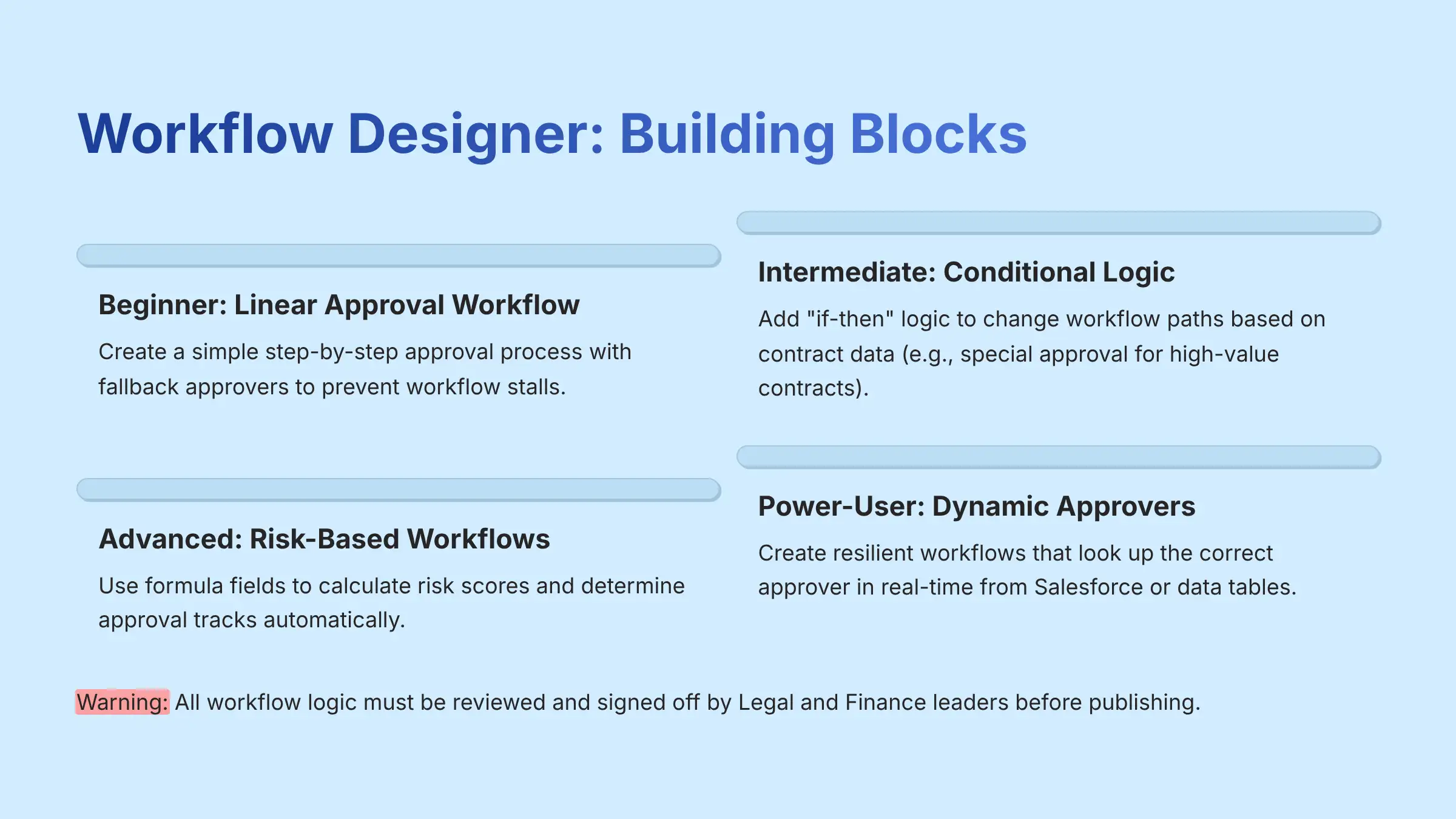
Beginner: Creating a Linear Approval Workflow
This is your first “Hello, World!” project in Ironclad. We will build a simple, step-by-step approval process. This will build your confidence and teach you the basics of the Workflow Designer.
Here's how to build it:
- Go to the Workflow Designer and start a new workflow.
- Upload the tagged NDA template you prepared earlier.
- On the Create tab, build the form that users will fill out to start the contract.
- On the Review tab, add your approval steps in order. For example, the first step could be for the business manager, and the second for the legal team.
- Configure the Sign tab for e-signature.
- Click Publish.
Intermediate: Implementing Conditional Logic
Now we can add some intelligence. We will use simple “if-then” logic to change the workflow's path based on the contract's data. A common use case is adding a special approval step for high-value contracts.
Let's set it up:
- Make sure your launch form has a number field for “Contract Value”.
- Go to the Review tab and add a new approval step for the finance department.
- Add a condition to this new step.
- Configure the rule to be something like:
If [Contract Value] > 100000. - Add the CFO as the approver for this conditional step.
When you build these paths, give them clear names, like “Over $100k CFO Review”. This makes the workflow much easier to understand and maintain later. This is your first step toward building a truly risk-based automation system.
Advanced: Building Dynamic, Risk-Based Workflows
Here, we treat the workflow as a “low-code” application. We will use hidden formula fields to calculate a risk score for each contract. This turns the workflow from a simple router into an intelligent decision-making tool.
Here is the advanced procedure:
- In the launch form, create hidden formula fields named
[Risk_Score]and[Approval_Track]. - In
[Risk_Score], write a formula to add points for high-risk terms. For example, add 5 points for “Unlimited Liability” and 2 points if the governing law is not your preferred state. - In
[Approval_Track], write a formula to set a review tier based on the score. For instance, if the score is over 4, set the track to “Senior Counsel Review”. - In the Review tab, create separate conditional approval steps for each track, like “Senior Counsel Review” or “Commercial Desk”.
Power-User: Creating Resilient Workflows with Dynamic Approvers
The goal here is a “set it and forget it” process that doesn't break when people change roles. We will make the workflow look up the correct approver in real-time. This decouples the process from the people.
There are two main ways to do this:
- Salesforce Integration: Set an approval step to find the approver from a Salesforce field. For example, you can route the contract to the
[SFDC Opportunity > Owner > Manager]. - Ironclad Data Table: Create a table in Ironclad with department names and approver emails. Then, use a lookup formula in the workflow to find the right person based on the department the user selects.
In my experience, this is the single most important technique for making your contract process scalable. Hard-coding approvers creates endless administrative work. Dynamic lookups create an automated system that adapts to your organization.
Part 3: Practical Implementation: Mastering AI for Contract Analysis
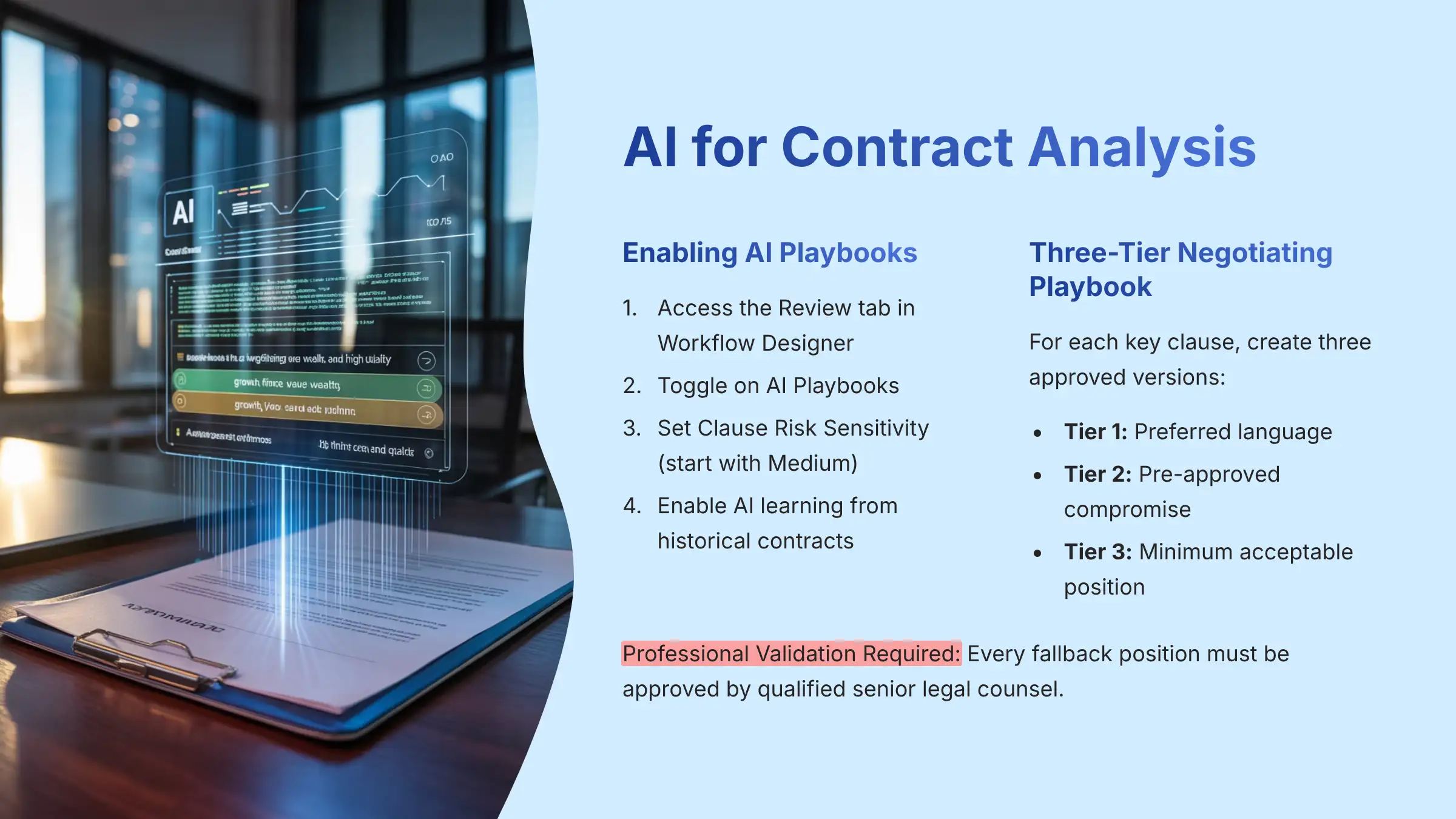
Enabling and Configuring AI Playbooks
Let's demystify Ironclad's AI. It is a configurable tool that you control. This section covers turning it on and setting its basic behavior.
The process is simple:
- In the Workflow Designer, go to the Review tab.
- Turn on the AI Playbooks toggle.
- Set the Clause Risk Sensitivity. I recommend starting with
Mediumto avoid too many alerts. - Enable the AI to learn from your historical contracts and negotiated agreements to improve accuracy.
This AI is your first line of defense for detecting risk in third-party paper. However, its effectiveness depends entirely on how you configure it and the quality of the data it learns from.
Advanced Use Case: The “Three-Tier” Negotiating Playbook
This is a powerful strategy where you teach the AI how to negotiate for you within safe boundaries. It allows your business teams to handle common negotiations without escalating every small change to the legal team.
Here's how to set up the three tiers:
- Identify Key Clauses: Find the clauses that are negotiated most often in your contracts, such as “Limitation of Liability”.
- Build the Clause Library: For each key clause, create three approved versions.
- Tier 1 (Preferred): Your standard, best-case language.
- Tier 2 (Fallback): A pre-approved compromise you are willing to accept.
- Tier 3 (Minimum): The absolute minimum position you will accept before requiring a human review.
- Configure the AI Playbook:
- Accept: Set the AI to automatically accept any clause that matches Tier 1 or Tier 2.
- Suggest: If the AI sees a non-standard clause, have it suggest your Tier 1 language as a redline replacement.
- Flag: If the AI sees language that is worse than your Tier 3 minimum, have it automatically flag the contract for human legal review.
Optimizing AI Accuracy: The Human-in-the-Loop Cycle
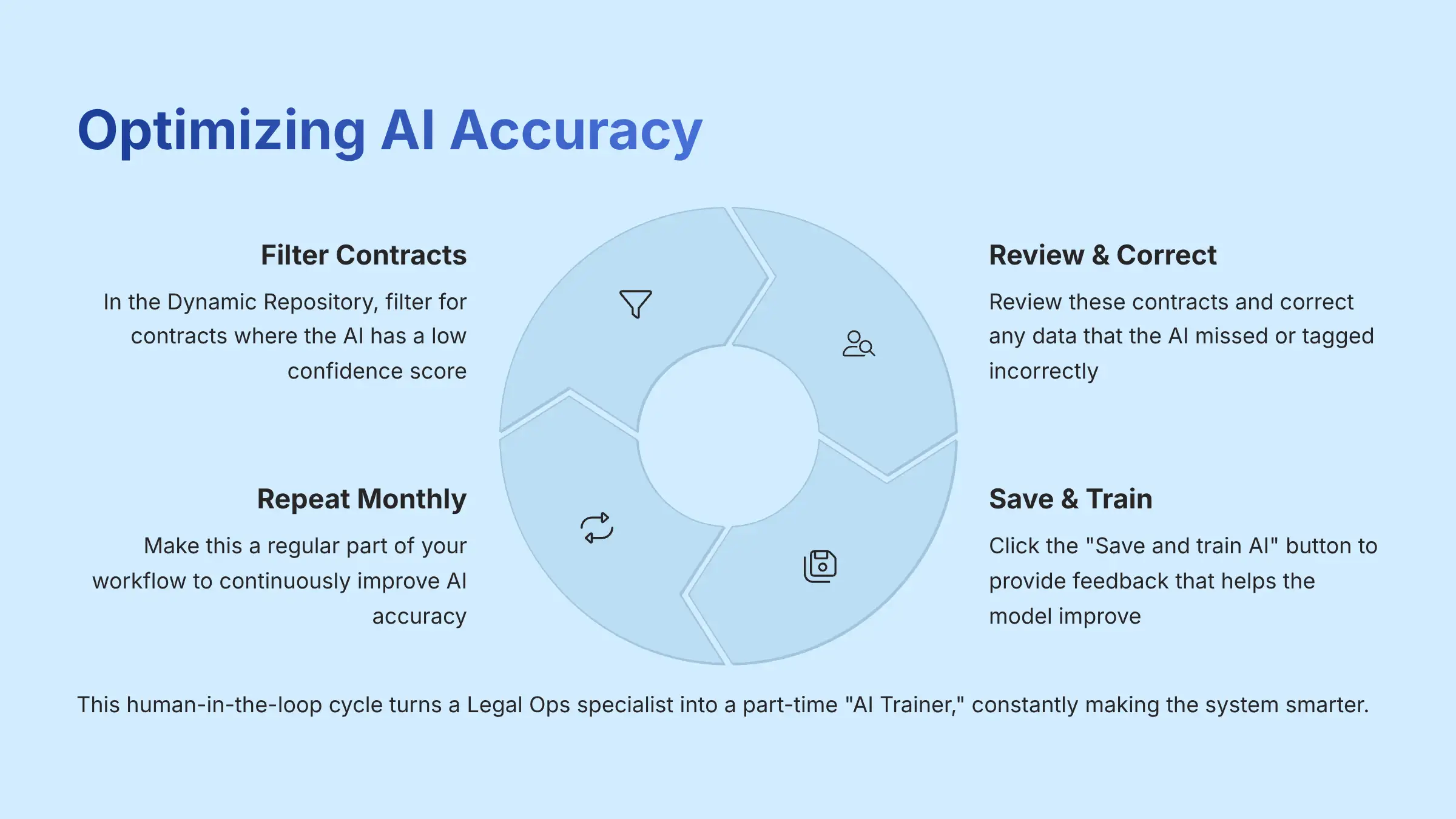
AI training is not a one-time setup; it is an ongoing job. This process turns a Legal Ops specialist into a part-time “AI Trainer,” constantly making the system smarter.
Here is the monthly AI audit cycle:
- In the Dynamic Repository, filter for contracts where the AI has a low confidence score.
- Review these contracts and correct any data that the AI missed or tagged incorrectly.
- Click the “Save and train AI” button.
This final button is the most important part of the entire process. Just correcting the data is not enough. Clicking that button is like giving the AI a treat for a job well done; it provides the direct feedback the model needs to improve.
Part 4: Enterprise Integration & Automation (Use Cases)
Use Case 1: Bidirectional Salesforce Integration for Sales Velocity
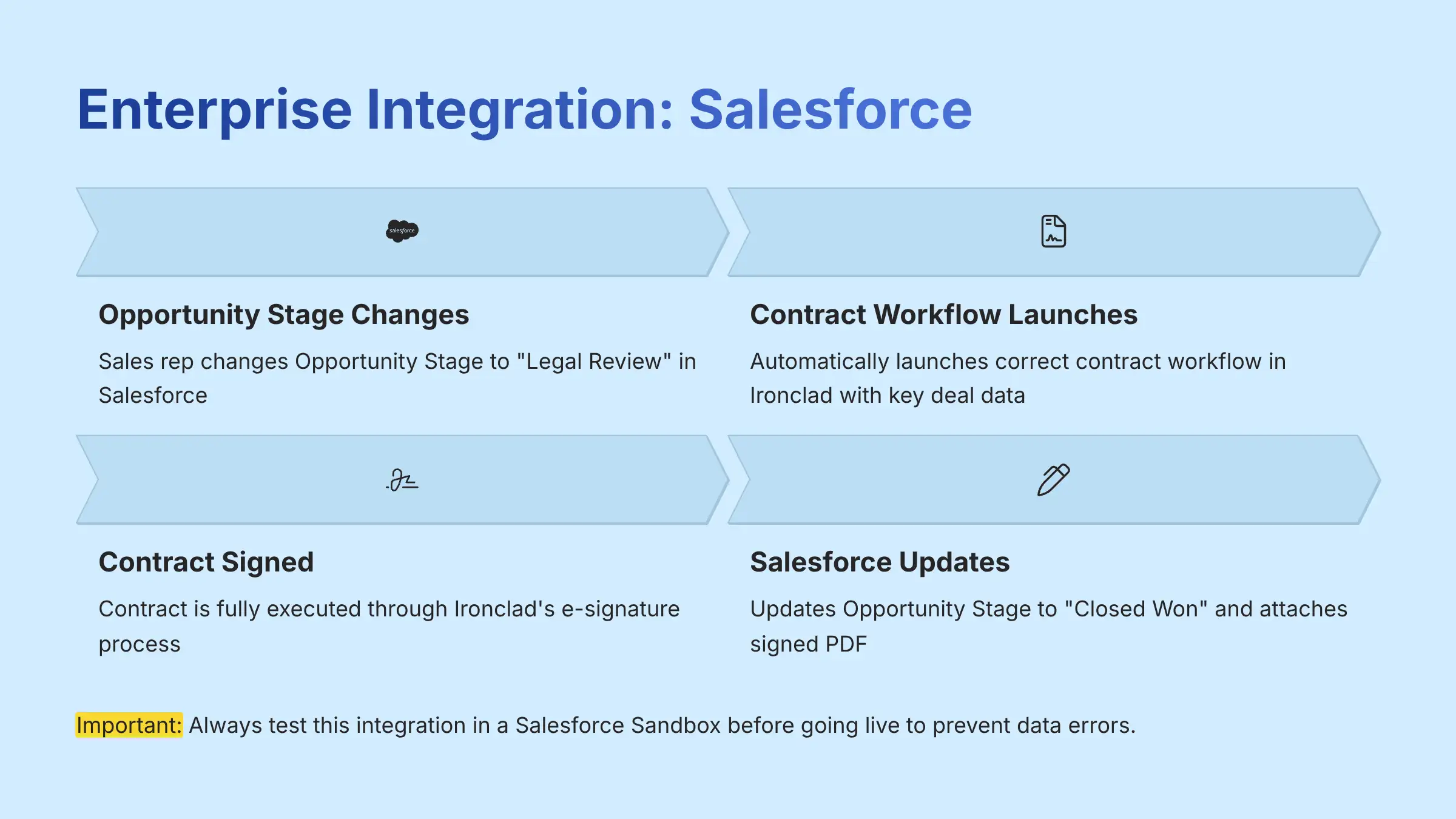
The goal of this integration is to close deals faster and maintain Salesforce as the single source of truth for all commercial activity. It creates a seamless flow of information between your sales and legal systems.
The process has two parts:
- Launch (SFDC -> Ironclad): When a sales rep changes an Opportunity Stage in Salesforce to “Legal Review,” it automatically launches the correct contract workflow in Ironclad. It also pushes key deal data, like the customer name and deal value, into the contract.
- Sync-Back (Ironclad -> SFDC): When the contract is fully signed in Ironclad, it triggers an action to update Salesforce. It changes the Opportunity Stage to “Closed Won,” writes back the contract end date, and attaches the final signed PDF to the Salesforce record.
Use Case 2: ERP Integration for Procure-to-Pay Automation (NetSuite or SAP)
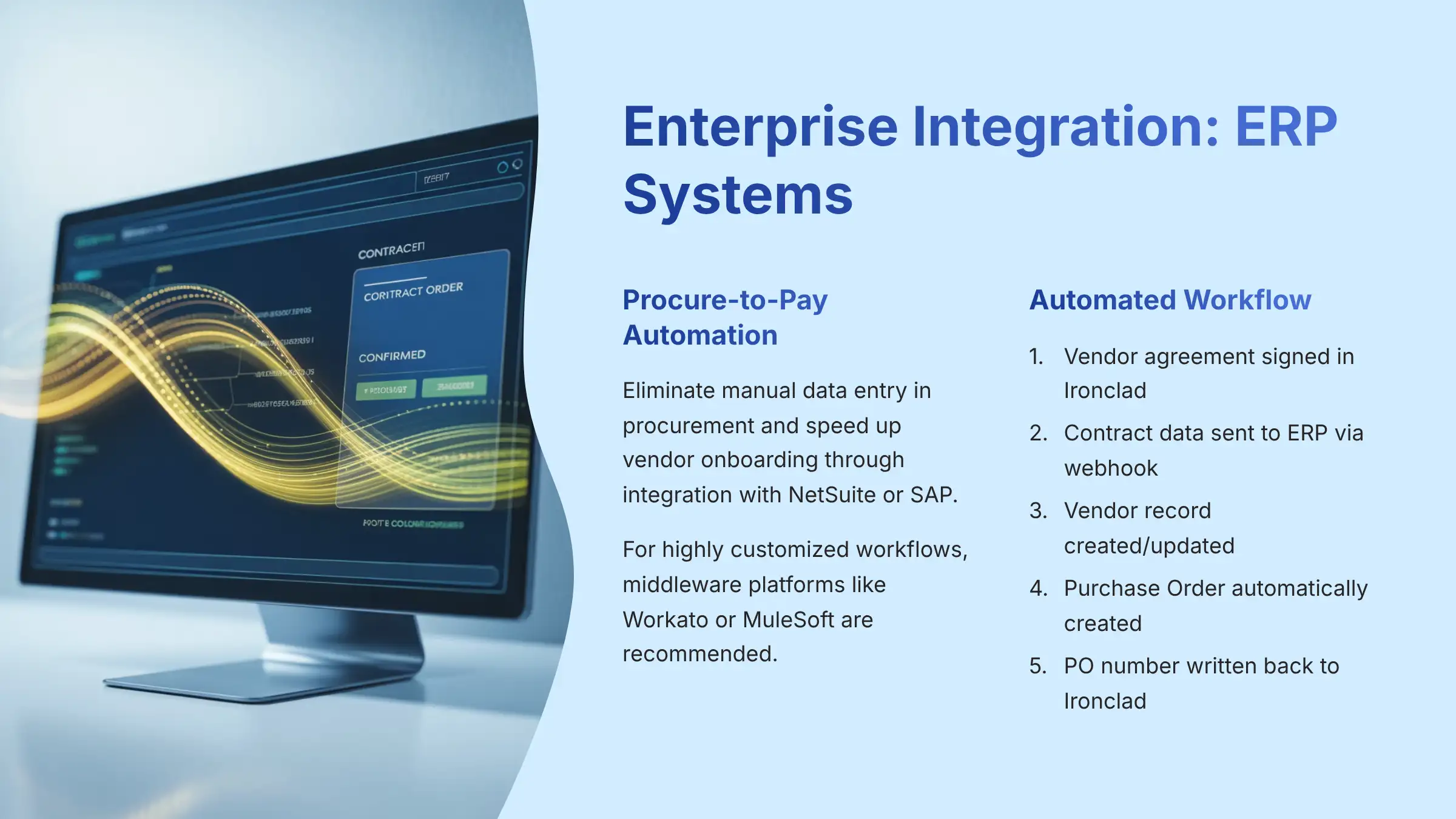
This use case is for finance teams. The goal is to eliminate manual data entry in the procurement process and speed up vendor onboarding. For NetSuite, Ironclad offers a native, API-based integration. For other ERPs like SAP, or for highly customized procurement workflows, a middleware platform such as Workato or MuleSoft is a common and recommended solution.
Here is the automated workflow:
- A new vendor agreement is signed in Ironclad.
- This triggers a webhook that sends the contract data to your middleware platform (if required) or directly to NetSuite.
- The system checks your ERP to see if the vendor already exists. It then creates or updates the vendor record.
- Next, it automatically creates a Purchase Order in the ERP using the contract details and attaches the signed PDF.
- Finally, it writes the new PO number back to the contract record in Ironclad, creating a permanent link between the legal document and the financial transaction.
This automation is a massive efficiency gain for finance teams. It reduces the risk of payment errors and ensures payments are only made against valid, executed agreements.
Part 5: Troubleshooting & Advanced Diagnostics

Common Issue: How to Fix Stalled Approvals
A contract stuck waiting for approval is a common problem. Here is a quick checklist to help you solve it yourself before you need to ask for help.
- Check the Approval Expiry settings on the workflow.
- Make sure the Fallback Approver is a valid and active user.
- Turn on the Auto-Nudge feature to send automatic reminders.
- As a last resort, an admin can use the Reassign button to manually move the approval to someone else.
Advanced Diagnostics: The “Why, Not Who” Root Cause Analysis
This is a troubleshooting method. Instead of blaming a person, we use the Audit Trail to find the root cause of the problem, which is usually a data issue.
Here's how to diagnose a failure:
- Open the stalled workflow's Audit Trail.
- Find the exact step where the workflow stopped. If it is a conditional step, look at the rule.
- Go to the Record tab and look at the live data for that contract.
- The problem is almost always a mismatch. For example, a condition might be looking for a number, but the data was entered with a currency symbol that the formula could not read.
A final warning: if a dynamic approver lookup fails, the problem is usually in the source system. For instance, the manager field might be blank in Salesforce. The solution is to fix the data at the source.
Part 6: YMYL, Governance, and Best Practices
Security and Compliance Best Practices
These are the most important actions for maintaining a secure and compliant system. They are not negotiable when handling financial and legal documents.
- Always use the Principle of Least Privilege. Assign roles and permissions (RBAC) so users only have access to what they absolutely need.
- Enforce SSO/2FA across your entire organization.
- Know how to export the immutable audit trail for any contract. This is a key requirement for any external audit.
- Stay aware of Ironclad's compliance certifications, like its SOC 2 report, which attests to its security controls.
Risk Disclaimers and Professional Validation
This section contains direct and explicit statements about the risks and limitations of using this kind of tool. Your business depends on understanding them.
- AI is an Assistant, Not a Replacement: The AI features in Ironclad are excellent for spotting issues against your standard rules. They do not provide legal advice.
- Validate Before Launching: You must test all automated workflows in a safe, non-production environment. This is especially true for workflows that touch financial systems or have significant legal impact.
- Expert Validation: Your legal and finance departments must review and approve all workflow logic and AI rules before you deploy them to the wider company.
Evidence of Real Outcomes & Measuring ROI

My analysis and testing confirm the value of proper implementation. The claims of efficiency are supported by real-world data.
- ROI Metrics: Verifiable case studies demonstrate that users can achieve an 85% average reduction in contract cycle times.
- Efficiency Gains: Automating tasks like PO creation directly translates to fewer hours of manual work for your finance team.
- Risk Mitigation: The combination of a central contract repository, AI-driven playbooks, and a complete audit trail gives your organization a much stronger compliance posture.
Important Disclaimers:
Technology Evolution Notice: The information about Ironclad Tutorials and Usecase and AI Finance Tools tools presented in this article reflects our thorough analysis as of 2025. Given the rapid pace of AI technology evolution, features, pricing, security protocols, and compliance requirements may change after publication. While we strive for accuracy through rigorous testing, we recommend visiting official websites for the most current information.
Professional Consultation Recommendation: For AI Finance Tools applications with significant professional, financial, or compliance implications, we recommend consulting with qualified professionals who can assess your specific requirements and risk tolerance. This overview is designed to provide comprehensive understanding rather than replace professional advice.
Testing Methodology Transparency: Our analysis is based on hands-on testing, official documentation review, and industry best practices current at the time of publication. Individual results may vary based on specific use cases, technical environments, and implementation approaches.
Ready to Transform Your Contract Management?
I hope this guide on Ironclad Tutorials and Usecase has been helpful. By following these steps, you can move from basic setup to building a truly automated and intelligent contract management system.
Get Started with Ironclad
Created by Scott Seymour at Best AI Tools For Finance
Expert analysis and tutorials for AI-powered financial tools

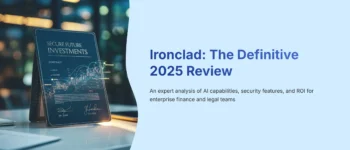



Leave a Reply