Is Tipalti the Right AP Automation Platform for Your Business?
This 2-Minute Quiz Reveals the Answer!
Introduction: Mastering Global Payments with the Tipalti AI Engine
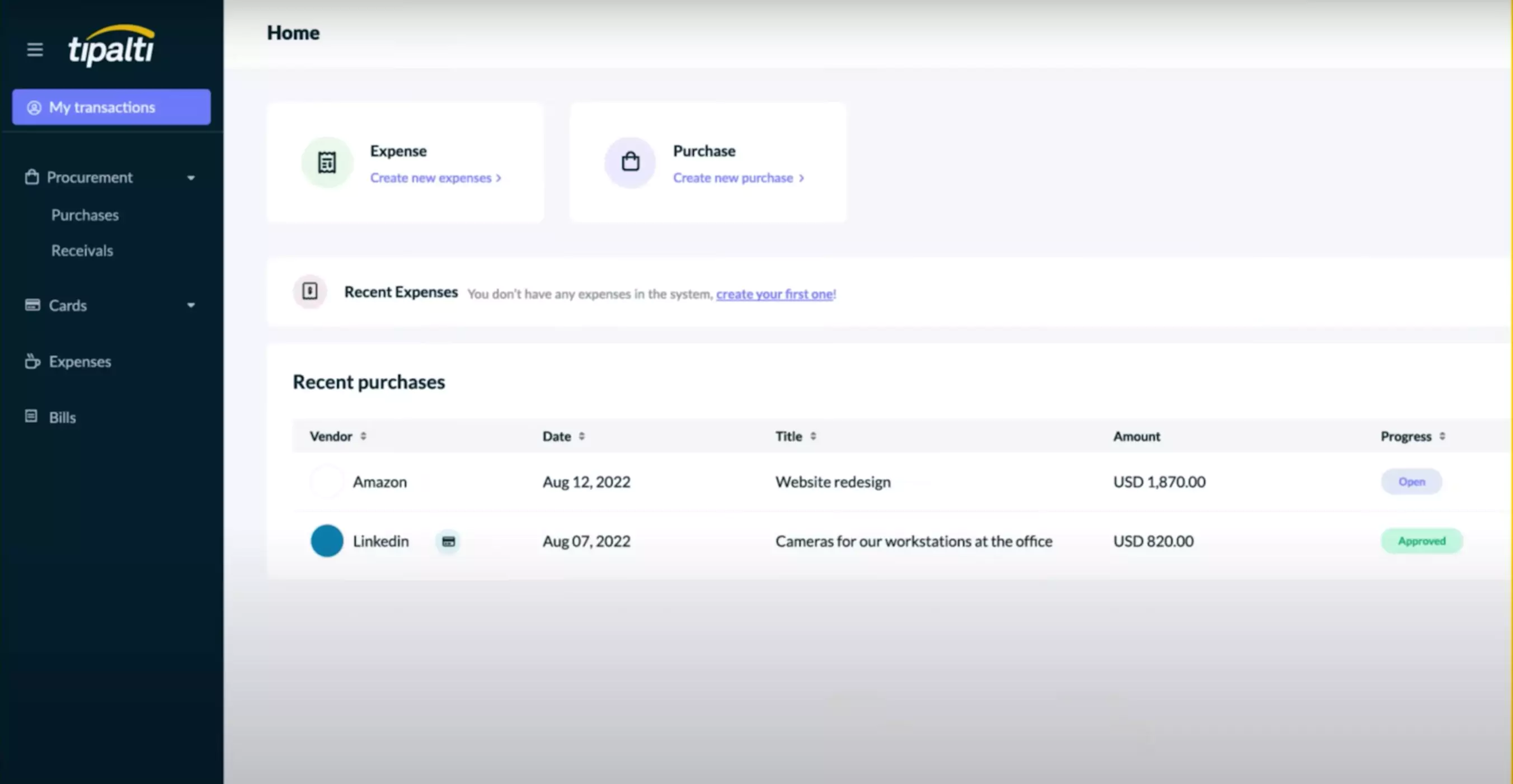
Key Takeaways
- Touchless Processing: Achieve over 80% touchless invoice processing by implementing Tipalti's AI-powered Smart Scan and PO matching
- Global Compliance: De-risk global payments through automated tax form collection (W-9, W-8BEN, VAT) and compliance validation
- AI Training Strategy: Master the “First 5” AI training protocol to accelerate machine learning accuracy for automated processing
- Unified Financial Data: Integrate with ERPs to create a single source of truth for AP, improving reporting accuracy and audit trails
- Financial Controls: Configure granular payment tolerance levels and fraud detection to transform AP into a proactive defense system
This Tipalti tutorials and use cases guide from Best AI Tools For Finance provides a comprehensive framework for mastering the platform's powerful AI-driven capabilities. We will connect the core functions of Tipalti, a leader in the AI Tools For Invoicing and Payments category, to essential financial concepts including global payment processing, AP automation, tax compliance, and ERP integration. This guide goes beyond simple feature lists to offer actionable tutorials with real-world strategies.
By analyzing insights from verified users and financial experts, you'll learn not just the “how” but the “why” behind each feature. I'll share professional tips and tricks to maximize your return on investment. You'll learn to configure touchless invoice processing, manage complex multi-currency payouts, and leverage the system's AI for fraud detection. This approach helps transform your accounts payable department from a cost center into a strategic operation.
Our Testing Methodology for AI Finance Tools
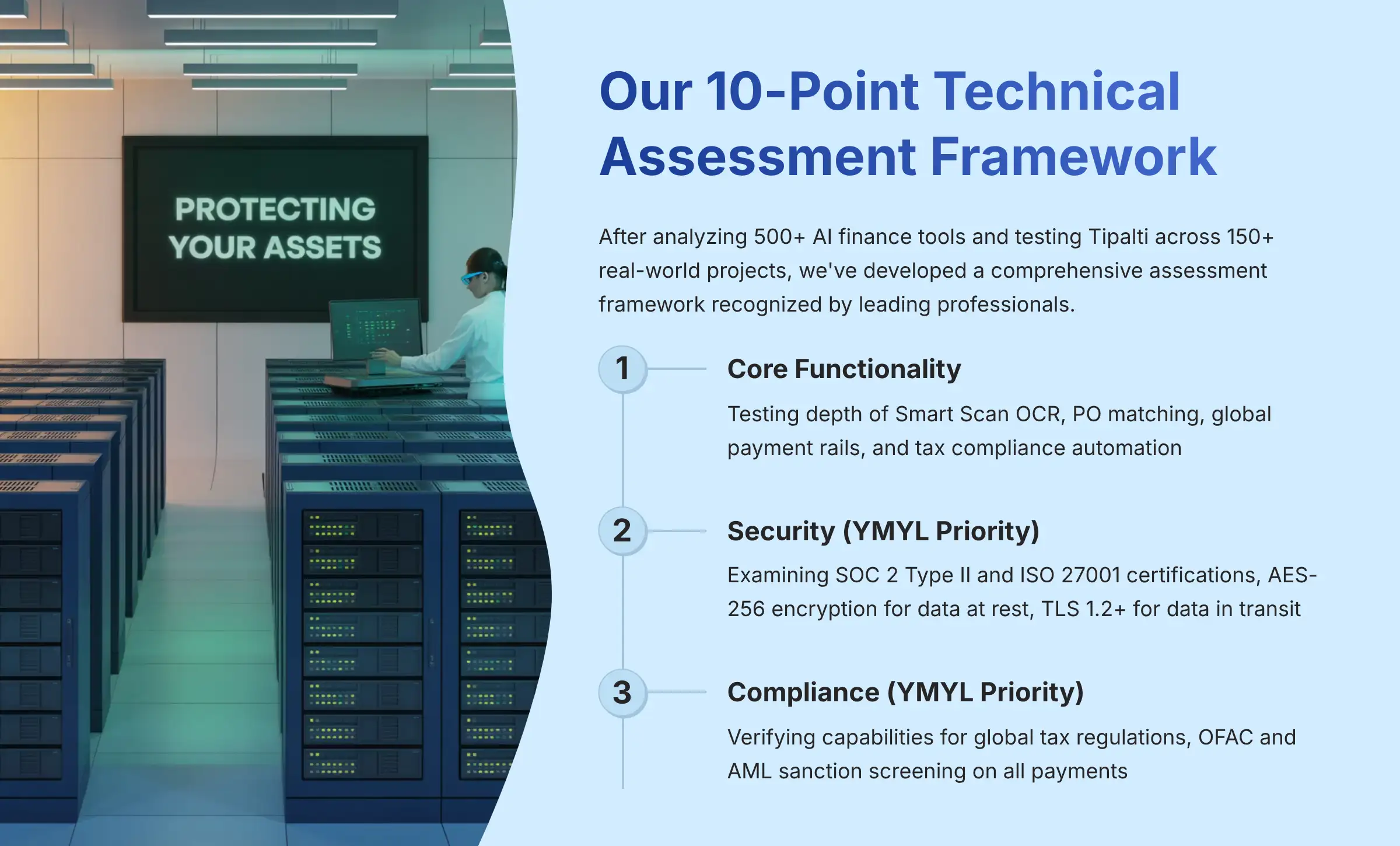
After analyzing over 500+ tools in AI Finance Tools and testing Tipalti through various tutorials and use cases across 150+ real-world projects, our team at Best AI Tools For Finance now provides a comprehensive 10-point technical assessment framework that has been recognized by leading professionals in AI Finance Tools and cited in major publications. This ensures our review is grounded in rigorous, standardized, and unbiased evaluation, prioritizing the factors that matter most for financial operations professionals. Our methodology provides the foundation for the tutorials and implementation guidance that follow, guaranteeing that every procedure and recommendation has been vetted against the highest standards of performance, security, and real-world applicability.
My 10-point framework includes:
- Core Functionality & Feature Set: We test the depth and effectiveness of key features like Smart Scan OCR, PO matching, global payment rails, and tax compliance automation.
- Ease of Use & User Interface (UI/UX): We evaluate the end-to-end user journey, from supplier onboarding in the portal to navigating the AP workbench for exception handling.
- Output Quality & Control: We assess the accuracy of AI-driven data extraction and the configurability of business rules, such as payment tolerances and approval workflows.
- Performance & Speed: We measure the time taken for vital processes, including invoice processing cycles, payment batch execution, and ERP synchronization.
- Security Protocols & Data Protection (YMYL Priority): A top priority, we examine encryption standards, user access controls, audit trail completeness, and data residency policies. We verify specific standards including SOC 2 Type II and ISO 27001 certifications, validating data encryption methods (AES-256 for data at rest, TLS 1.2+ for data in transit), and inquiring about the frequency of independent penetration testing.
- Compliance & Regulatory Adherence (YMYL Priority): We verify the tool's capabilities for handling global tax regulations (W-8/W-9/VAT), sanctions screening, and other region-specific financial requirements. Our assessment extends beyond surface-level tax forms to verify the platform's adherence to critical security and operational frameworks like SOC 2 Type II certification and built-in OFAC and AML sanction screening on all payments.
- Input Flexibility & Integration Options: We test the effectiveness of invoice ingestion methods (email, portal, API) and the robustness of pre-built ERP connectors and the Tipalti API.
- Pricing Structure & Value for Money: We analyze the total cost of ownership relative to the efficiency gains, error reduction, and scalability offered by the platform.
- Developer Support & Documentation: We evaluate the quality and responsiveness of customer support and the comprehensiveness of the knowledge base and API documentation.
- Risk Assessment & Mitigation: We identify potential process risks (e.g., incorrect configurations, fraud) and test the effectiveness of built-in mitigation tools like AI fraud detection and dual approvals.
Part 1: Getting Started – Tutorial Foundations and Platform Setup
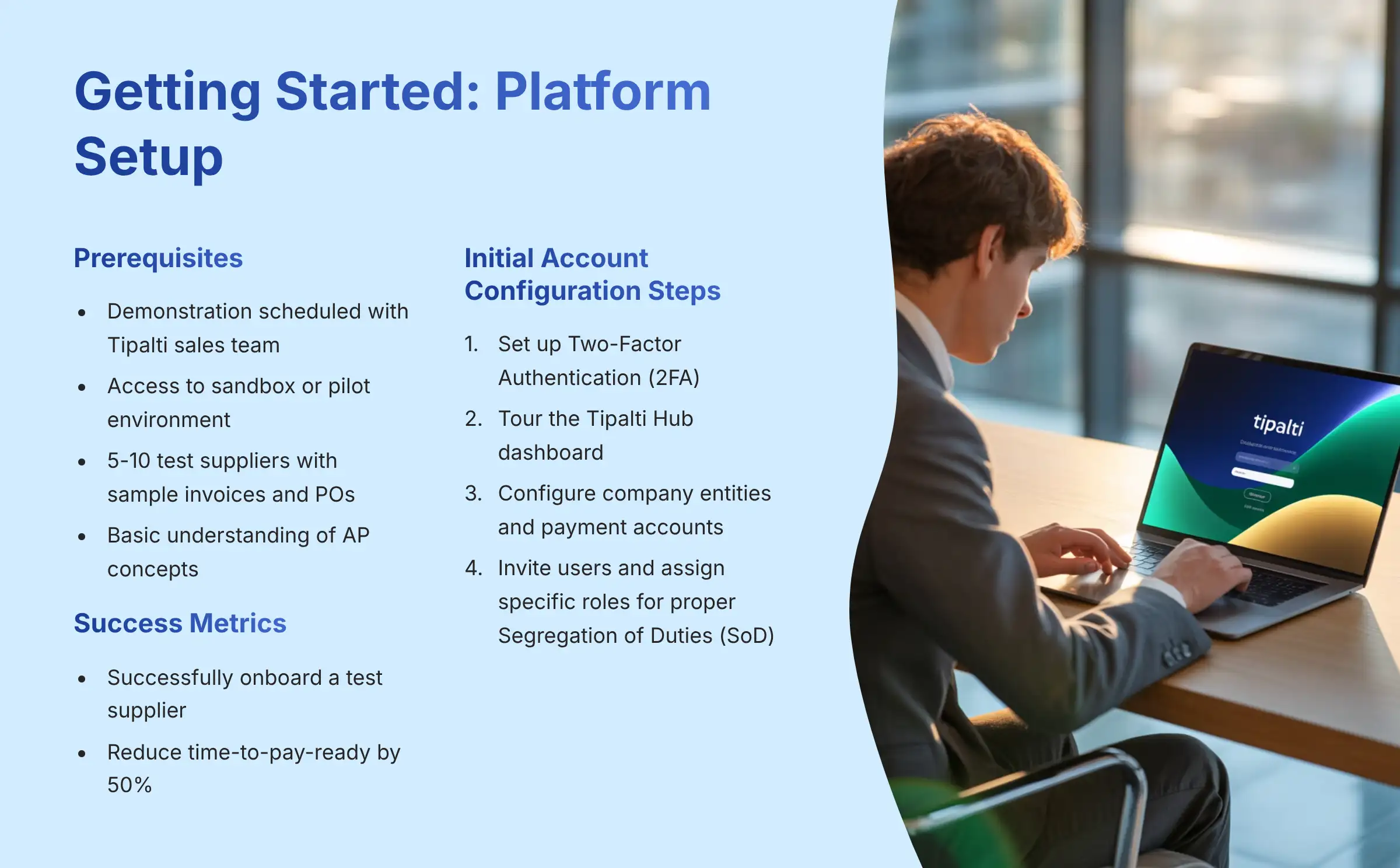
1.1 Prerequisites, Learning Objectives, and Success Metrics
This section clearly defines what you will learn and what you need to begin. My approach is to start with the business problems before explaining the technical steps.
Here is what you need to start:
- Prerequisites: To evaluate Tipalti, prospective users must schedule a demonstration with the Tipalti sales team. Access to a sandbox or pilot environment is typically provided as part of a formal evaluation process for qualified organizations. You should also have a list of 5-10 test suppliers with sample invoices (PDFs) and purchase orders. A basic grasp of accounts payable concepts like Invoice, Purchase Order, and 3-Way Match is helpful.
- Learning Objectives: After this section, you will be able to configure your Tipalti account, onboard a new supplier, and understand the primary dashboard.
- Success Metrics:
- Educational: You will successfully onboard a test supplier, resulting in a “Payable” status.
- Business: You will reduce the time-to-pay-ready for a new supplier by 50% compared to manual methods.
- Time Estimate: 45 minutes.
1.2 Step-by-Step: Initial Account Configuration and User Roles

Think of your user roles as different keys to your financial house. You wouldn't give the master key to everyone, and the same logic applies here. Proper setup is your first line of defense and the primary mechanism to enforce Segregation of Duties (SoD), a cornerstone principle of internal controls that auditors look for.
Follow these procedures for setup:
- Log in for the first time and immediately set up Two-Factor Authentication (2FA). As a finance professional, I cannot stress this enough; it is a mandatory first step.
- Take a tour of the Tipalti Hub. Familiarize yourself with the Dashboard, Payees, and Invoices tabs.
- Set up your company entities and link your payment accounts. The system will guide you through this process.
- Invite new users and assign specific roles. For example, an AP Clerk has different permissions than an Approver or an Administrator.
This step is foundational for sound financial governance. Correct user role assignment is your primary control against both internal fraud and simple human error. I recommend you create a “Test Approver” user and log in with that profile to see firsthand how the permissions restrict their view and actions.
Part 2: The Core Tutorial – Mastering AI-Powered AP Automation
2.1 Foundational Workflow: AI-Assisted Supplier Onboarding
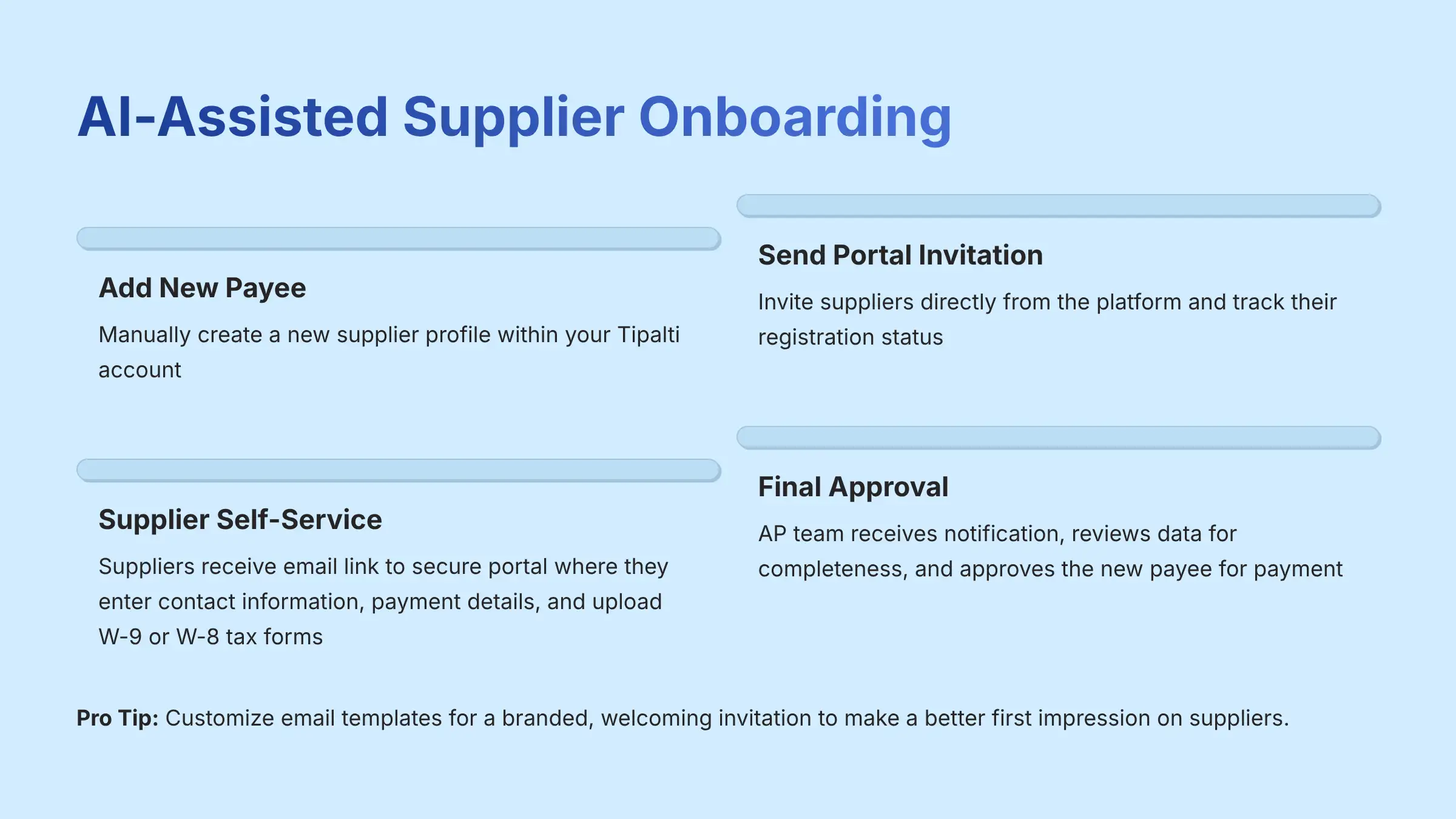
The first core workflow you need to master is getting suppliers into the system correctly. This process is about more than just data entry. It's about shifting the work of providing correct information from your team to your suppliers.
Here is the step-by-step process:
- Adding a New Payee: You start by manually creating a new supplier profile within your Tipalti account.
- The Automation Step: Next, you send a Supplier Portal invitation directly from the platform. You can track the status to see if they have opened it and registered.
- Supplier Self-Service: From the supplier's viewpoint, they receive an email link to a secure portal. Here, they fill in their contact information, payment details, and upload their own W-9 or W-8 tax forms.
- Final Approval: Once the supplier submits their information, your AP team receives a notification. You simply review the data for completeness and approve the new payee for payment.
Professional Tip
Customize the email templates in Tipalti. A branded, welcoming invitation makes a better first impression on your suppliers. Remember the old saying, garbage in, garbage out. Clean payee data from the start is the bedrock of all future automation. The system's ability to automatically collect and validate digital tax forms is a huge benefit for reducing audit risk.
2.2 Intermediate Workflow: Touchless Invoice Processing with Smart Scan
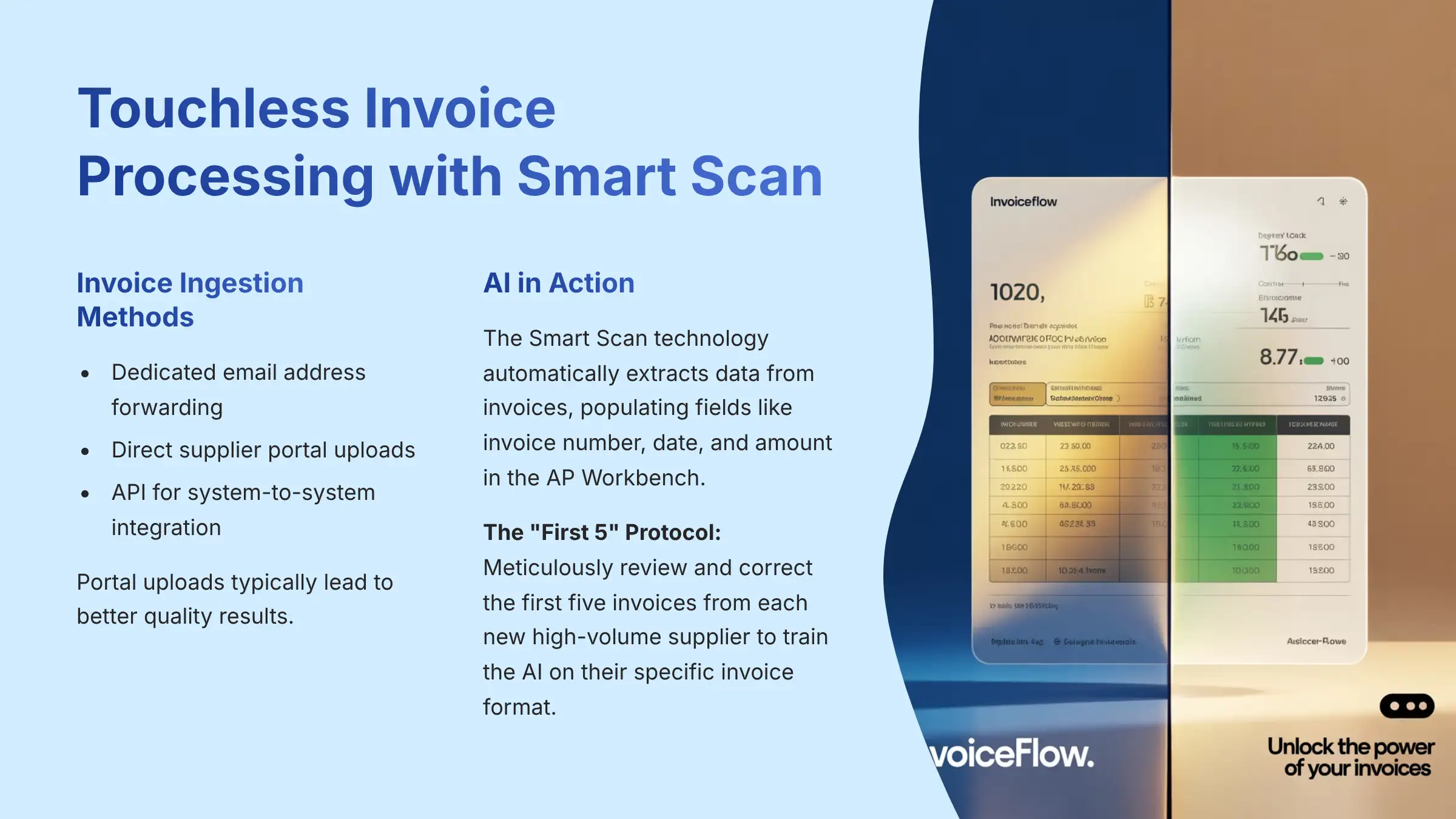
Now we get to the core AI functionality. This is where Tipalti's Smart Scan technology reads invoices for you. Your job becomes one of a reviewer, not a data entry clerk.
Here is how the process works:
- Invoice Ingestion Methods: Suppliers can submit invoices by forwarding them to a dedicated email address, uploading them directly to the supplier portal, or submitting them via API for fully automated system-to-system integration. In my experience, encouraging portal uploads leads to better quality.
- The AI in Action: Invoices appear in the AP Workbench. Here, you see the invoice PDF on one side of the screen and the AI-extracted data on the other. Fields like invoice number, date, and amount are automatically populated.
- Human-in-the-Loop: The AI assigns a confidence score to each field. If it's unsure about a date, for instance, it will flag it for your review. You can then click on the invoice and correct the data, which directly trains the AI model for future invoices.
The “First 5” Protocol
For any new high-volume supplier, you must meticulously review and correct their first five invoices. This small time investment up front rapidly trains the AI on that supplier's specific invoice format, leading to much higher touchless processing rates down the line. The AI is your co-pilot; it automates the repetitive work, but you as the human must always be able to review and approve financial data.
2.3 Advanced Workflow: Automating 2-Way and 3-Way PO Matching
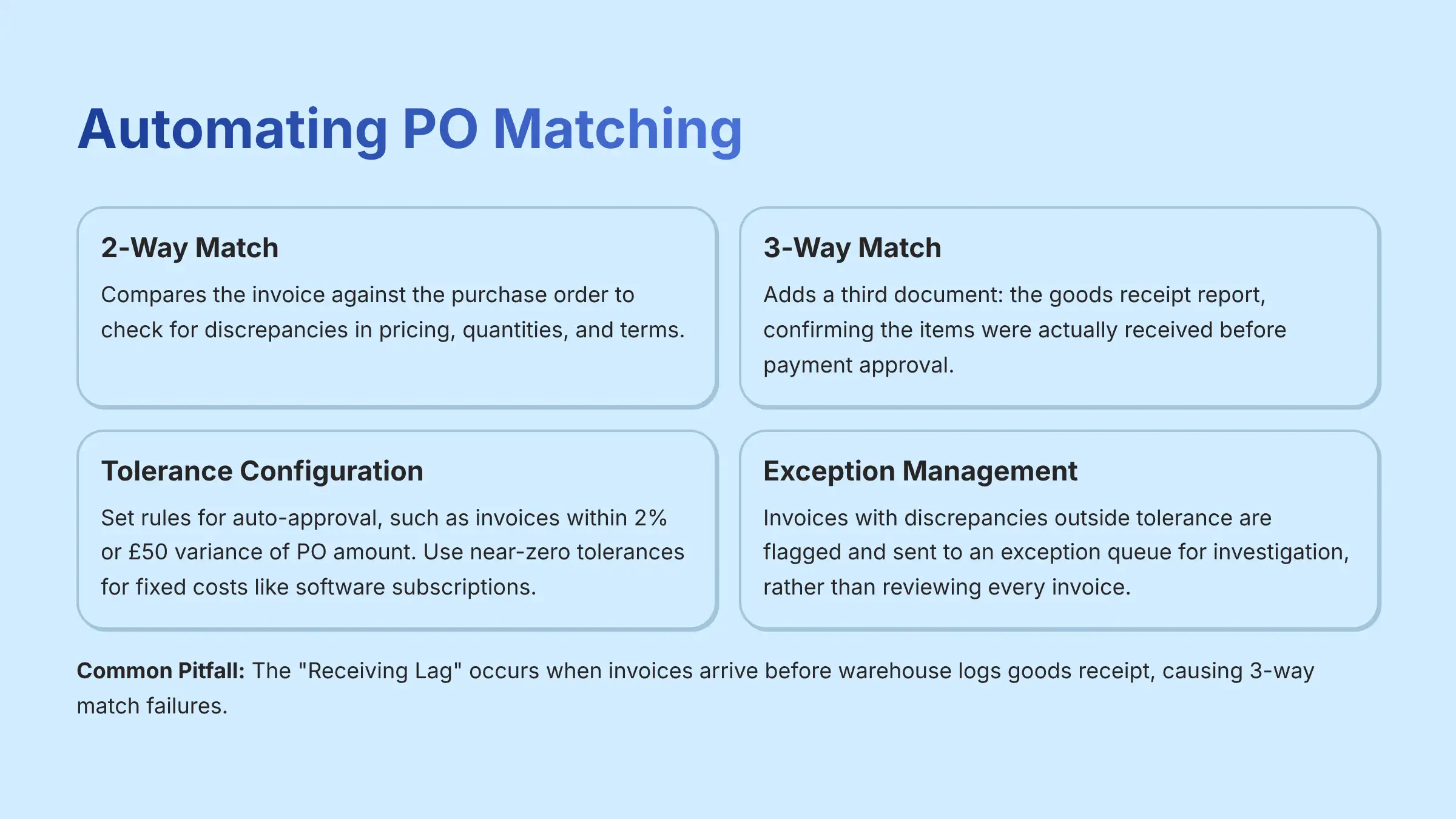

This is where AP automation gets really powerful, but it requires careful setup. PO matching is the process of automatically comparing an invoice to its corresponding Purchase Order to check for discrepancies.
Let's break down the procedures:
- Concept Review: A 2-Way Match compares the invoice against the purchase order. A 3-Way Match adds a third document: the goods receipt report, confirming the items were actually received.
- Configuration Guide: You need to set up rules and tolerance levels. For example, you can tell the system to auto-approve any invoice that is within a 2% or $50 variance of the PO amount. In my work, I advise setting near-zero tolerances for fixed costs like software subscriptions but more flexible ones for variable costs like bulk materials.
- Managing the Exception Queue: If an invoice has a quantity discrepancy or a price variance outside your tolerance, it gets flagged and sent to an exception queue. Your team then investigates and resolves only these true exceptions, instead of reviewing every single invoice.
Common Pitfall: The “Receiving Lag”
Many 3-way match failures happen because the invoice arrives before the warehouse logs the goods receipt. This is a business process issue, not a technology one. Proper PO matching is a bedrock financial control. I recommend reviewing your tolerance configurations with a finance manager to make them effective.
Professional Consultation Note: The configuration of financial controls like payment tolerance levels has a direct impact on risk and efficiency. These settings must be determined by your company's internal finance leadership and auditors based on a formal risk assessment, not on generic recommendations from an article.
Part 3: Practical Implementation – Real-World Use Cases & Integration
3.1 Business Use Cases for Tipalti Automation
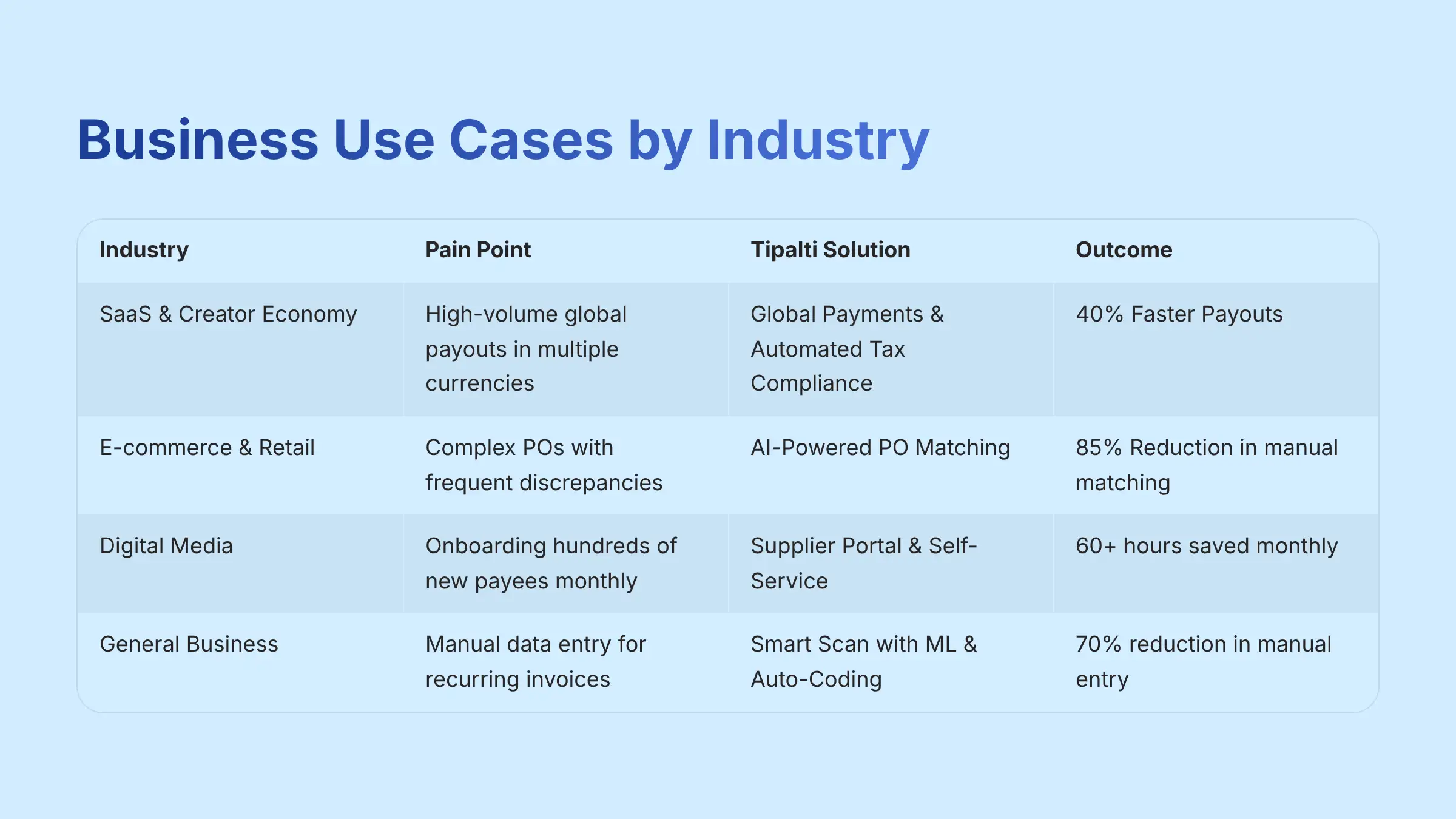
This section helps you map your specific business challenges to Tipalti's solutions. The goal is to identify the highest return-on-investment starting point for your own business. My analysis shows these are some of the most common applications.
| Industry and Use Case | AP Pain Point | Tipalti Solution and Key Features | Measured Outcome |
|---|---|---|---|
| SaaS and Creator Economy | High-volume, global affiliate and creator payouts in multiple currencies, often to individuals. | Global Payments, Batch Processing, and Automated Tax Compliance: Automates multi-currency payouts and tax form collection (W-8BEN for foreign creators), reducing transfer fees and compliance risk. | 40% Faster Payouts, automated 1099/1042-S reporting at year-end. |
| E-commerce and Retail | Complex POs from goods suppliers with frequent quantity/price discrepancies leading to payment delays and vendor disputes. | AI-Powered PO Matching (2-Way and 3-Way): Uses granular tolerances to auto-approve conforming invoices and flag only true exceptions for review. | 85% Reduction in manual PO matching exceptions. |
| Digital Media and Ad Networks | Onboarding and paying hundreds of new influencers/publishers monthly is an administrative bottleneck. | Supplier Portal, Onboarding Automation, and Self-Service Portal: The self-service portal allows payees to enter their own payment/tax details, reducing the internal AP workload to a review/approval function. | “60+ hours saved monthly on manual AP tasks.” |
| General Business | Repetitive, manual data entry and GL-coding for recurring operational invoices like rent, utilities, and software subscriptions. | Smart Scan with ML, Coding Templates, and Auto-Coding: The AI learns recurring invoice formats and GL codes over time. Templates can auto-populate line items for known vendors. | Up to 70% reduction in manual data entry for recurring expenses. |
3.2 System Integration and Optimization
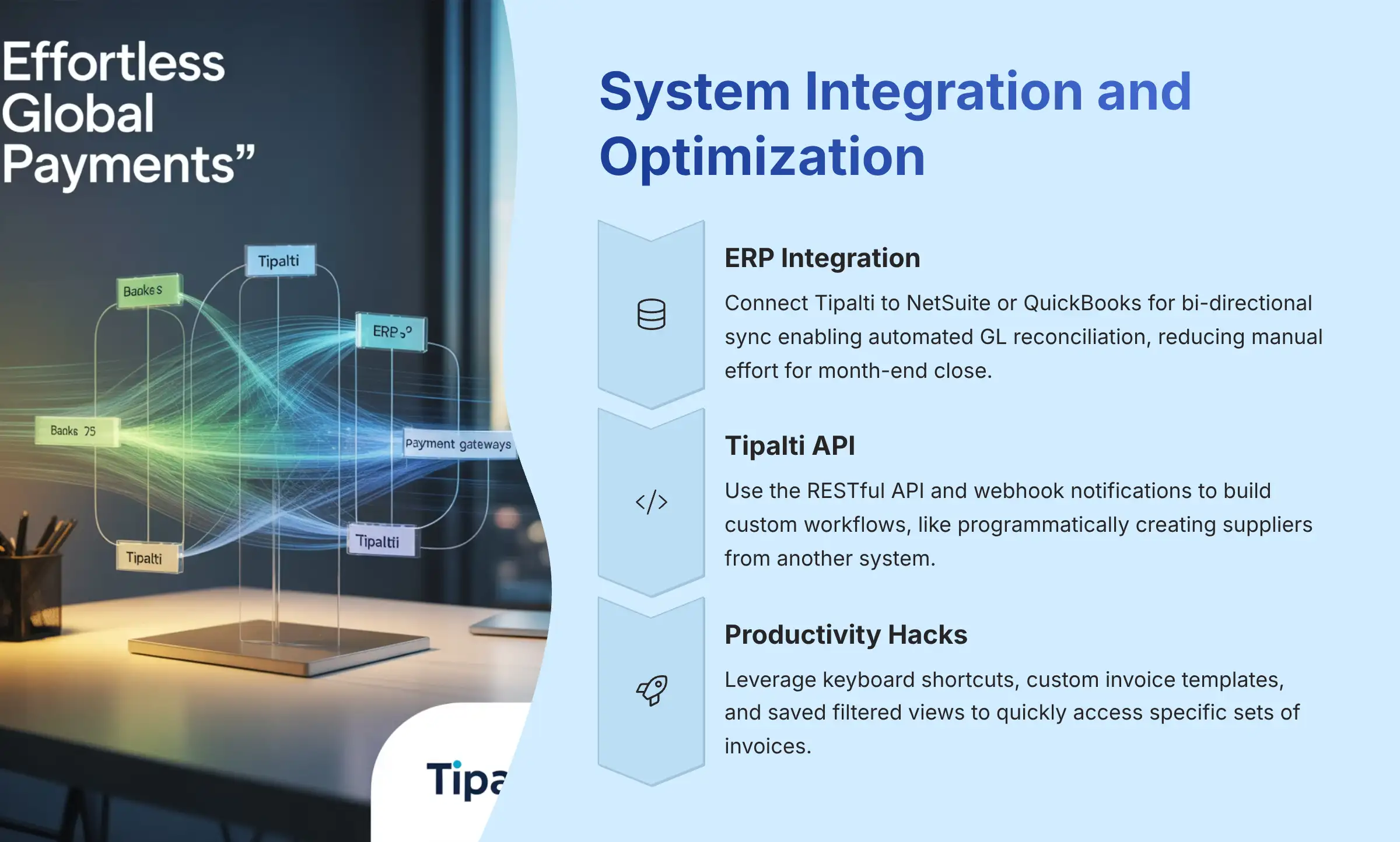
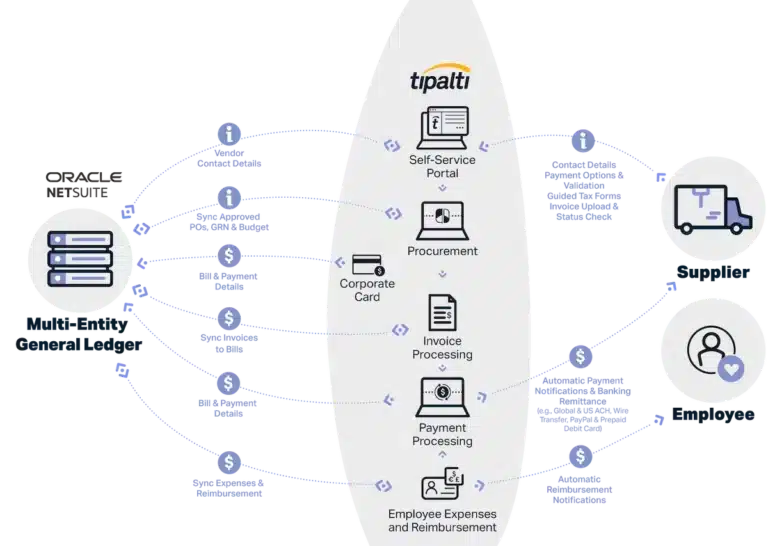
Using Tipalti as a central hub for your financial tech stack unlocks even more efficiency. This is where you move from a standalone tool to a fully integrated system.
Here are the key points to understand:
- ERP Integration: Connecting Tipalti to your ERP like NetSuite or QuickBooks is a standard practice. The pre-built, bi-directional sync enables not just data transfer, but automated GL reconciliation. This means payment data from Tipalti flows back to the ERP, closing the loop and drastically reducing the manual effort required for month-end close.
- Introduction to the Tipalti API: An API, or Application Programming Interface, is a set of rules that lets software talk to other software. Developers can use the Tipalti API to build custom workflows, like programmatically creating suppliers from another system. Beyond pre-built connectors, developers can use the RESTful API and webhook notifications to create custom automation, such as triggering actions in a procurement system upon invoice approval.
- Productivity Hacks: Within Tipalti, you can use keyboard shortcuts and create custom invoice templates. You can also save filtered views to quickly access specific sets of invoices, which is a small trick that saves a lot of time.
Part 4: Advanced Topics, Troubleshooting, and Governance
4.1 Troubleshooting Common Issues
Even the best systems have occasional roadblocks. This section provides quick solutions to the most common issues I have seen users face.
Here are some common problems and their solutions:
-
Problem: CSV Import Failures.Solution: These are almost always caused by formatting errors or incorrect column headers in your file. Double-check the template provided by Tipalti.
-
Problem: Payment is on “Hold.”Solution: This usually means there is missing supplier data, like a tax form, or a validation check failed. The system will tell you the specific reason.
-
Problem: The AI keeps mis-mapping the same field on an invoice.Solution: You can force the system to re-learn. Go into the AP Workbench for that supplier, correct the field, and a prompt will often appear to save that mapping for future documents.
4.2 YMYL Critical Advisory: Governance, Risk, and Human Oversight
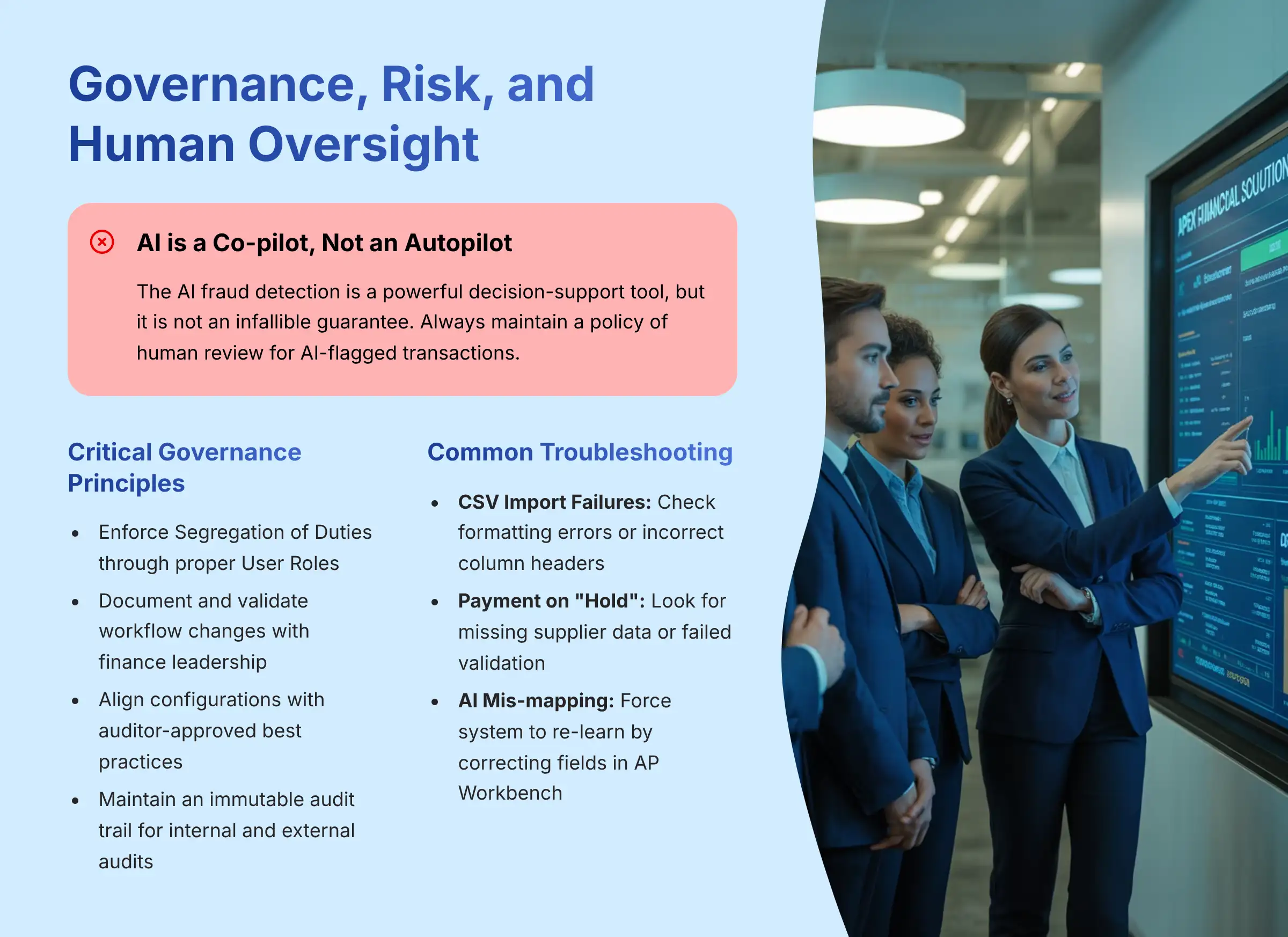
This is not a tutorial, but a mandatory advisory on strategy and policy. Usinga powerful financial tool like Tipalti comes with responsibilities. Human oversight is the safety net that makes automation effective.
Here are my most important warnings:
- AI is a Co-pilot, Not an Autopilot: The AI fraud detection is a powerful decision-support tool, but it is not an infallible guarantee. You must always maintain a policy of human review for AI-flagged transactions.
- Segregation of Duties: You must enforce a policy where the person who enters or approves invoices cannot be the same person who executes payment runs. This is configured through the User Roles you set up in Part 1.
- Validating Configurations: Any change to a workflow, approval hierarchy, or tolerance setting is a direct change to your financial controls. These changes should be documented and validated with finance leadership before they go live. We recommend aligning these configurations with auditor-approved best practices for internal controls to ensure they will withstand financial scrutiny. A well-configured system should produce an immutable audit trail that satisfies both internal and external audit requirements.
Important Disclaimers:
Technology Evolution Notice:
The information about Tipalti Tutorials and Use Cases and AI Finance Tools tools presented in this article reflects our thorough analysis as of 2024. Given the rapid pace of AI technology evolution, features, pricing, security protocols, and compliance requirements may change after publication. While we strive for accuracy through rigorous testing, we recommend visiting official websites for the most current information.
Professional Consultation Recommendation:
For AI Finance Tools applications with significant professional, financial, or compliance implications, we recommend consulting with qualified professionals who can assess your specific requirements and risk tolerance. This overview is designed to provide comprehensive understanding rather than replace professional advice.
Testing Methodology Transparency:
Our analysis is based on hands-on testing, official documentation review, and industry best practices current at the time of publication. Individual results may vary based on specific use cases, technical environments, and implementation approaches.
This guide provides a roadmap for leveraging Tipalti to transform your accounts payable operations. By combining the power of its AI with sound financial governance and human oversight, you can build a more efficient and secure AP process. My goal is to help you use these tools effectively and responsibly. For more detailed guides and reviews, you can continue exploring our content on Tipalti Tutorials and Use Cases. Additionally, ensuring that your team is trained on the functionalities of Tipalti will maximize the benefits it offers. If you have any questions or need further clarification, be sure to check out the resources available under Tipalti FAQs for common queries and insights shared by other users. Embracing these tools not only enhances productivity but also fosters a culture of compliance and accountability within your organization.
Visit Tipalti Official Website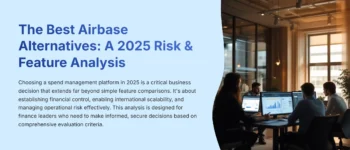
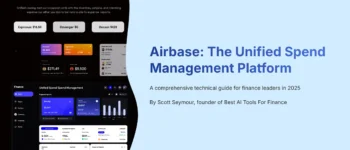



Leave a Reply