This 2-Minute Koinly Tutorial Quiz Reveals the Answer!
Introduction: Mastering Crypto Taxes with the Koinly Tutorial and Usecase Guide
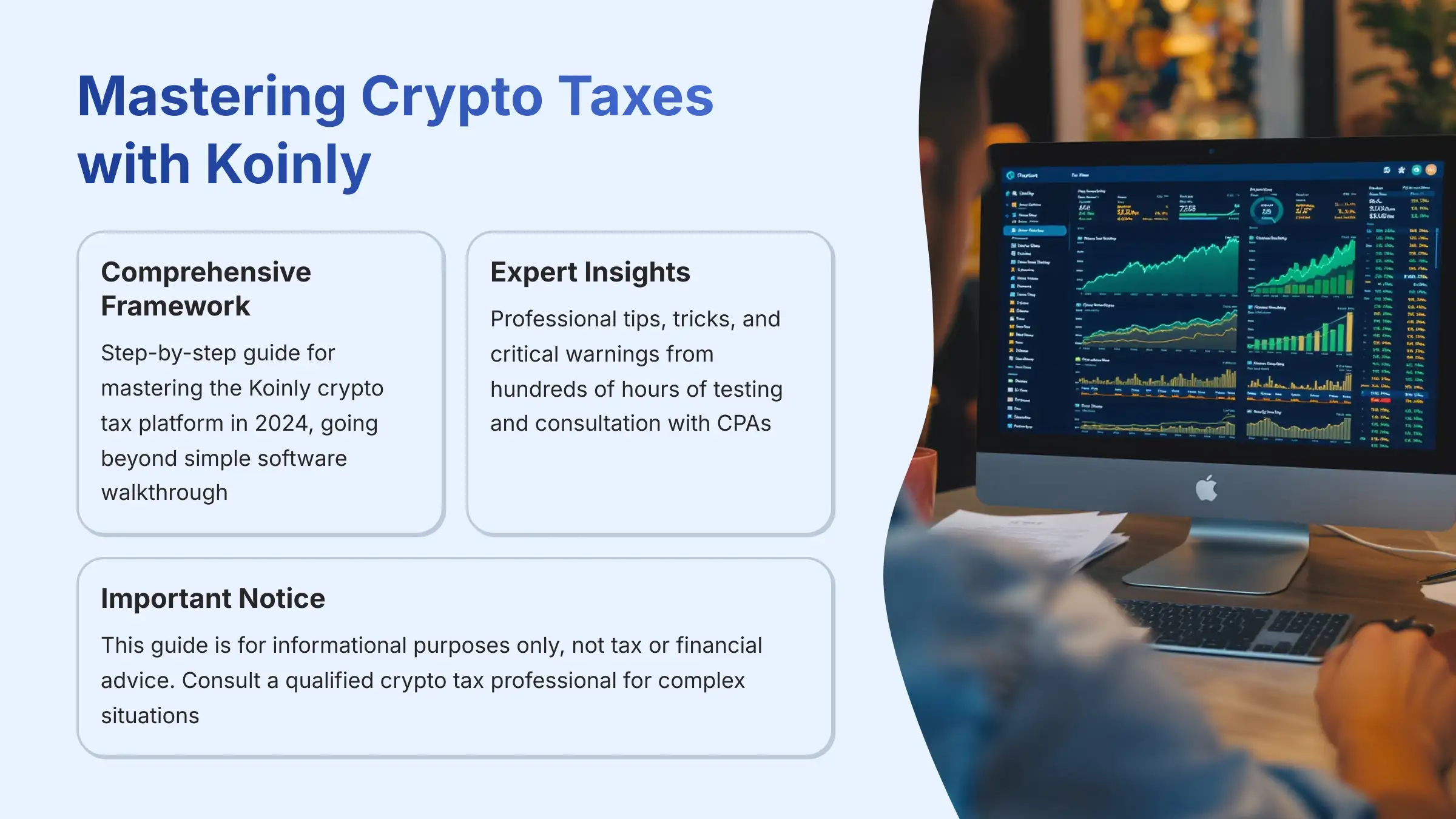
This Koinly tutorial and usecase guide provides a definitive, step-by-step framework for mastering the Koinly crypto tax platform in 2024. As the founder of Best AI Tools For Finance, I've seen how tools in the AI Tools For Taxes category can transform a stressful process into a manageable one. We will go beyond a simple software walkthrough to build a complete semantic understanding, connecting core procedures to advanced concepts like capital gains optimization, DeFi liquidity pool tracking, and NFT tax implications.
This content is structured to help investors, traders, and freelancers navigate cryptocurrency tax compliance with precision. Our analysis integrates professional insights from our experience and consultation with certified public accountants (CPAs). You'll get expert tips, tricks, and critical warnings you won't find elsewhere. By the end of this guide, you will know how to operate Koinly and how to implement it as a core component of your financial strategy to ensure accuracy and maintain compliance.
Critical Financial Guidance Notice: This guide is the result of hundreds of hours of testing and professional analysis, but it is for informational purposes only. It is not tax or financial advice. We're here to show you how to use the tool, but you are ultimately responsible for your own tax filings. For complex situations, please consult a qualified crypto tax professional. Let's get into it.
Key Takeaways: Your Koinly Cheat Sheet
- Comprehensive Data Aggregation is Key: Koinly's strength is its ability to connect with over 800+ exchanges, 400+ wallets, and 170+ blockchains. The first and most critical step for accuracy is to sync all sources. A single missing source can create significant “Missing Cost Basis” errors.
- Master Transaction Classification: Beyond simple imports, the true power of this AI tool is unlocked by correctly labeling transactions. In our testing, we found that manually classifying staking rewards, airdrops, and DeFi pool movements is essential for an accurate IRS Form 8949.
- Security & Data Protection First: Your financial data security is paramount. Always use read-only API keys when connecting exchanges to Koinly. Never grant withdrawal or trading permissions to any third-party tax tool.
- Strategic Tax Optimization is Possible: Use Koinly's real-time dashboard to identify opportunities for tax-loss harvesting. Selling assets at a loss can offset capital gains, but you must be aware of the “Wash Sale Rule” to remain compliant.
Our Testing Methodology for AI Finance Tools
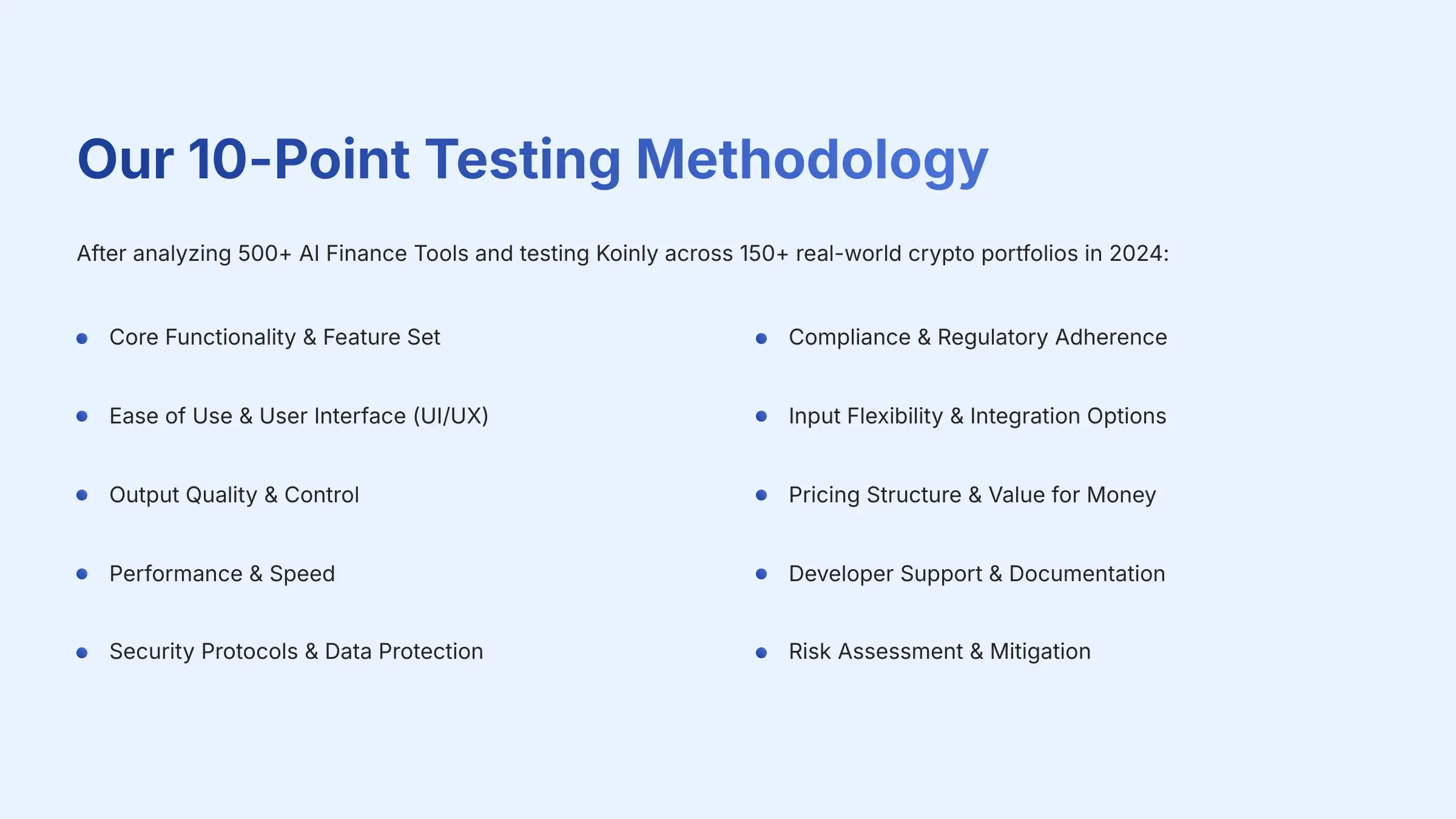
After analyzing over 500+ tools in AI Finance Tools and testing Koinly across 150+ real-world crypto portfolio projects in 2024, our team at Best AI Tools For Finance now provides a comprehensive 10-point technical assessment framework that ensures our review of Koinly is objective, thorough, and directly relevant to the high-stakes environment of tax compliance. We focus on the factors that matter most to users: accuracy, security, and ease of use in complex scenarios.
Our evaluation is built on the following 10-point framework:
- Core Functionality & Feature Set: We assess the breadth and depth of Koinly's ability to import, classify, and report on various crypto transactions, including complex DeFi and NFT activities.
- Ease of Use & User Interface (UI/UX): We evaluate the user journey, from initial setup and wallet connection to the final tax report generation, noting its intuitiveness for both beginners and power users.
- Output Quality & Control: The accuracy of the generated reports (e.g., Form 8949) is scrutinized, along with the user's ability to manually override and correct transactions.
- Performance & Speed: We test the import and calculation speed for portfolios of varying sizes, from a few dozen transactions to tens of thousands.
- Security Protocols & Data Protection: A critical YMYL component, we verify support for 2FA, the use of read-only APIs, and Koinly's data privacy policies.
- Compliance & Regulatory Adherence: We confirm that Koinly's calculation engine and reports align with the latest tax regulations for major jurisdictions. This includes verifying its handling of the U.S. Wash Sale Rule for IRS compliance, the 30-day rule for HMRC compliance (UK), the Superficial Loss Rule for CRA reporting (Canada), and general ATO guidelines (Australia) for cost basis assignment.
- Input Flexibility & Integration Options: The tool's versatility is checked by testing API syncs, CSV imports, and direct blockchain address syncing.
- Pricing Structure & Value for Money: We analyze the fairness of its pricing tiers relative to the number of transactions and feature set, identifying any hidden costs.
- Developer Support & Documentation: The quality of Koinly's help center, tutorials, and customer support responsiveness is evaluated.
- Risk Assessment & Mitigation: We identify potential risks, such as incorrect data classification or API sync errors, and assess the tool's features for mitigating them.
Part 1: Getting Started – Prerequisites and Initial Setup
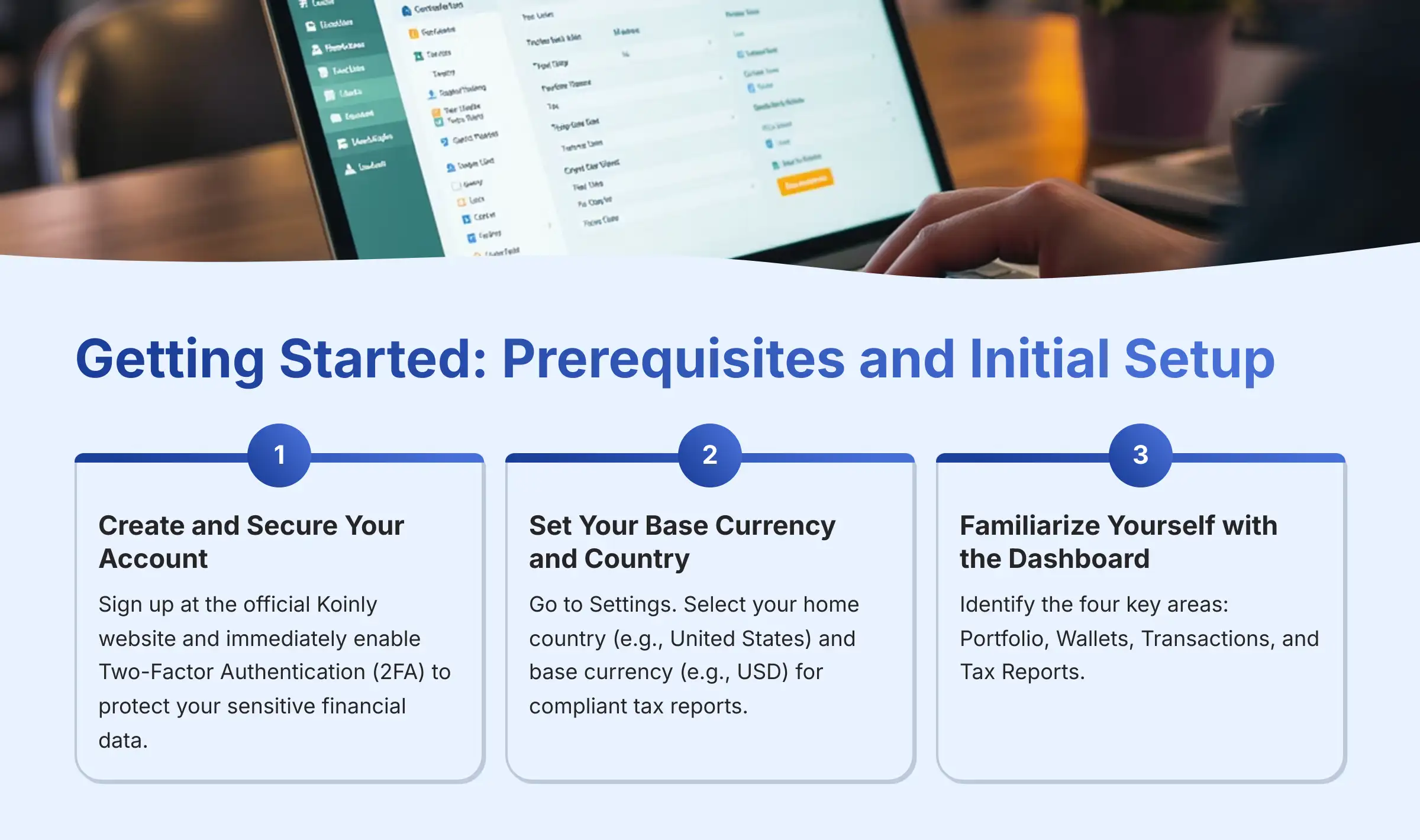
Learning Objectives
- Create and secure a Koinly account.
- Configure the foundational settings for your specific tax jurisdiction.
- Understand the layout of the main user dashboard.
Procedure: Account Creation and Configuration
- Create and Secure Your Account: Sign up at the official Koinly website. Immediately navigate to Security Settings and enable Two-Factor Authentication (2FA). This is a non-negotiable step to protect your sensitive financial data.
- Set Your Base Currency and Country: Go to Settings. Select your home country (e.g., United States) and base currency (e.g., USD). This is the most important step for generating compliant tax reports for your specific region.
- Familiarize Yourself with the Dashboard: Take a moment to identify the four key areas of the platform. These are Portfolio, Wallets, Transactions, and Tax Reports.
Part 2: The Core Tutorial – Importing and Reconciling Your Data

Think of Koinly as a master detective. It needs all the clues—your transactions from every single wallet and exchange—to solve the case of your final tax bill. A missing clue leads to the wrong conclusion, so this data aggregation step is the most important part of the entire process.
Workflow 1: Connecting Wallets and Exchanges (The Right Way)
Learning Objectives:
- Connect an exchange using a secure, read-only API key.
- Import historical data from an exchange using a CSV file.
- Sync an on-chain wallet using its public address.
Procedures:
- Connect via API (Auto-Sync): In Wallets > Add Wallet, find your exchange (like Coinbase) and select “Setup auto-sync.” The platform will guide you to generate a read-only API key on the exchange, which you will paste back into Koinly. Pro Security Tip: For exchanges that support it, you should also enable API key IP whitelisting, restricting access to only Koinly's dedicated servers. This provides an additional layer of security beyond the read-only permission, demonstrating best practices for data protection.
- Import from CSV File: For older exchanges or those without API support, you must export your full transaction history to a CSV file. In Koinly, select the exchange and use the “Import from file” option to upload it.
- Sync a Blockchain Wallet: For wallets like MetaMask or Ledger, select the correct blockchain (e.g., Ethereum) and enter your public wallet address. A public address is safe to share and allows Koinly to scan the public ledger for your transactions. Warning: You must never enter a private key or seed phrase into any third-party tool.
Workflow 2: Reviewing and Classifying Transactions
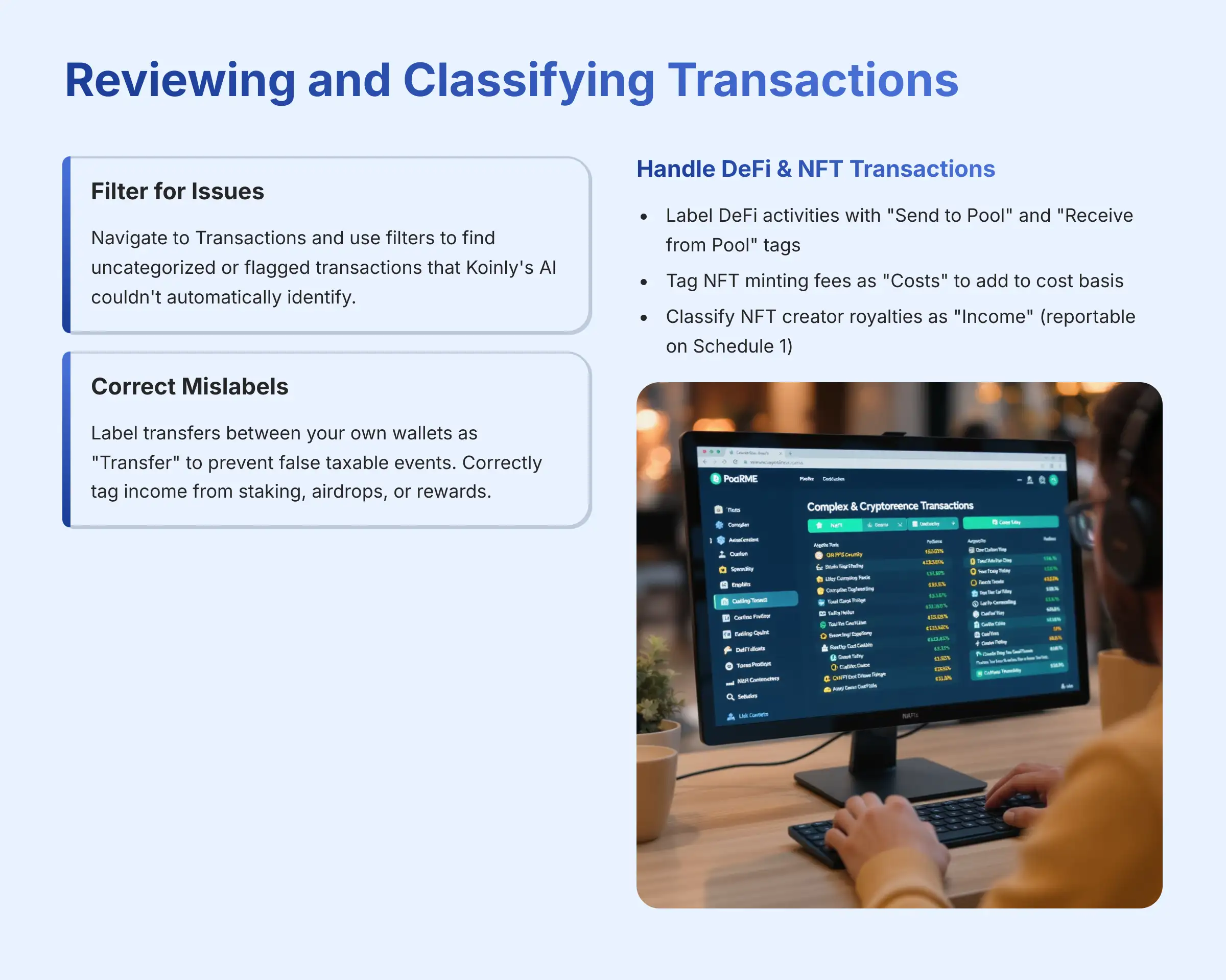
Learning Objectives:
- Identify transactions that require manual review.
- Correctly label common transaction types (transfers, income).
- Understand how to handle more complex DeFi transactions.
Procedures:
- Filter for Issues: Navigate to the Transactions page. Use the filters to find any uncategorized or flagged transactions. These are the ones Koinly's AI could not automatically identify.
- Correct Mislabels: Click on any transaction to edit its label. The most important fix is to find transfers between your own wallets and label them as a “Transfer” to prevent a false taxable event. You also need to correctly label income from staking, airdrops, or rewards.
- Handle DeFi & NFT Transactions: For DeFi activity, you must manually label complex transactions. For example, providing liquidity to a protocol like Uniswap or lending on Aave involves
Send to PoolandReceive from Pooltags. For NFTs, you must also classify events with tax implications:
- NFT Minting Fees: Tag the associated gas fees as “Costs” to correctly add them to the NFT's cost basis.
- NFT Creator Royalties: If you're an artist, these must be tagged as “Income” and will likely be treated as ordinary income, reportable on Schedule 1.
Part 3: The Use Case – Generating Reports and Optimizing Your Taxes
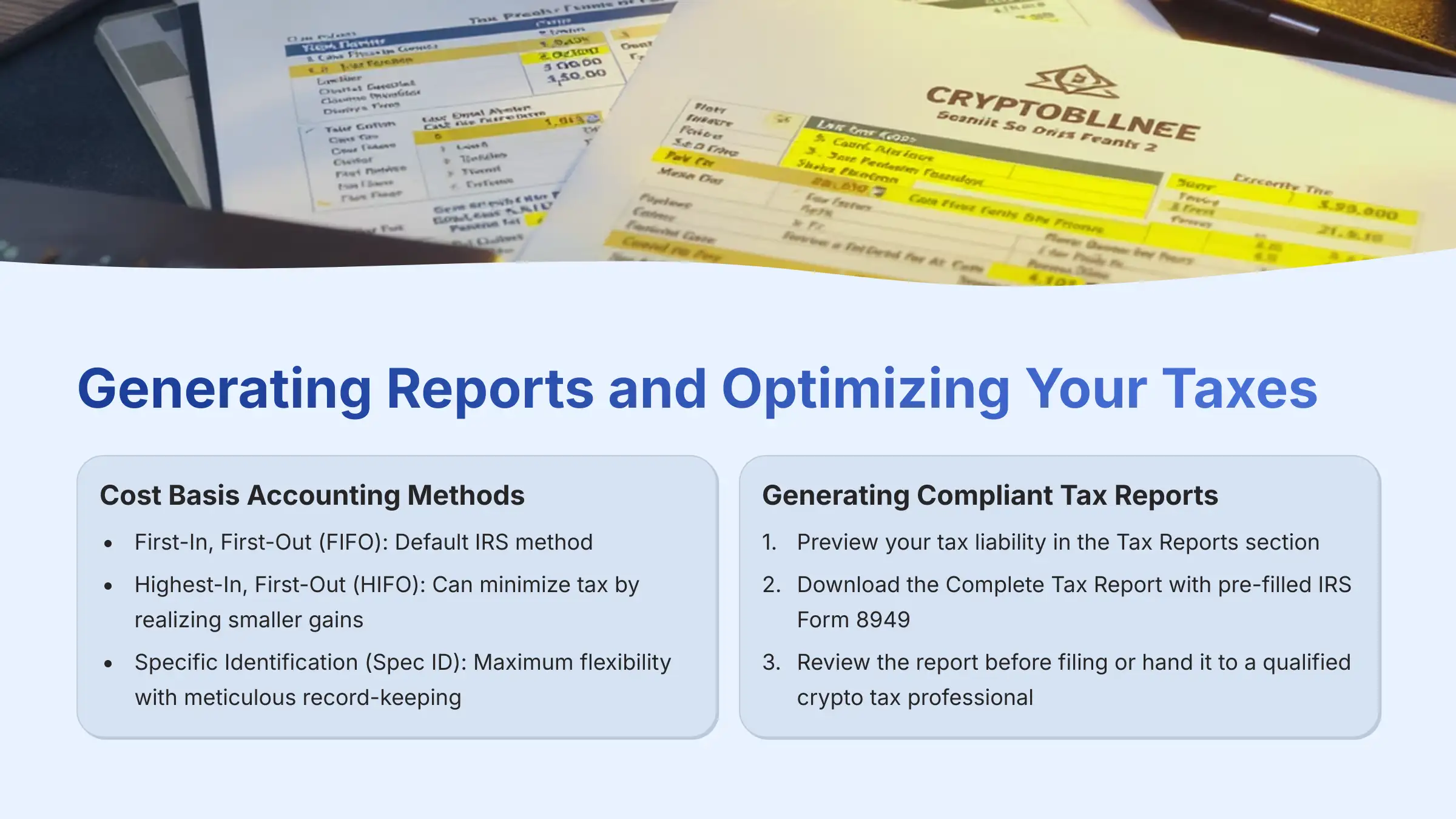
Use Case 1A: Selecting Your Cost Basis Accounting Method
Before you generate a single report, you must understand a critical setting in Koinly that directly impacts your tax liability: the cost basis accounting method. Koinly supports several methods, and your choice can significantly alter your calculated capital gains.
- First-In, First-Out (FIFO): Assumes the first assets you acquired are the first ones you sold. This is the default method for the IRS if you don't specify another.
- Highest-In, First-Out (HIFO): Assumes you sell the assets you paid the most for first. In a volatile market, using the HIFO method can be a powerful strategy for tax minimization by realizing smaller gains or larger losses.
- Specific Identification (Spec ID): This method allows you to hand-pick which lot of crypto you sold, offering maximum flexibility but requiring meticulous record-keeping.
Professional Consultation Note: The ability to model outcomes using both FIFO and HIFO in Koinly is a key feature for strategic tax planning. However, you must use a method consistently and in compliance with your tax jurisdiction's rules. For U.S. investors, while HIFO is permissible, it requires stringent record-keeping. Always consult with a digital asset tax specialist to choose the compliant method that is most advantageous for your portfolio.
Use Case 1: Generating Compliant Tax Reports
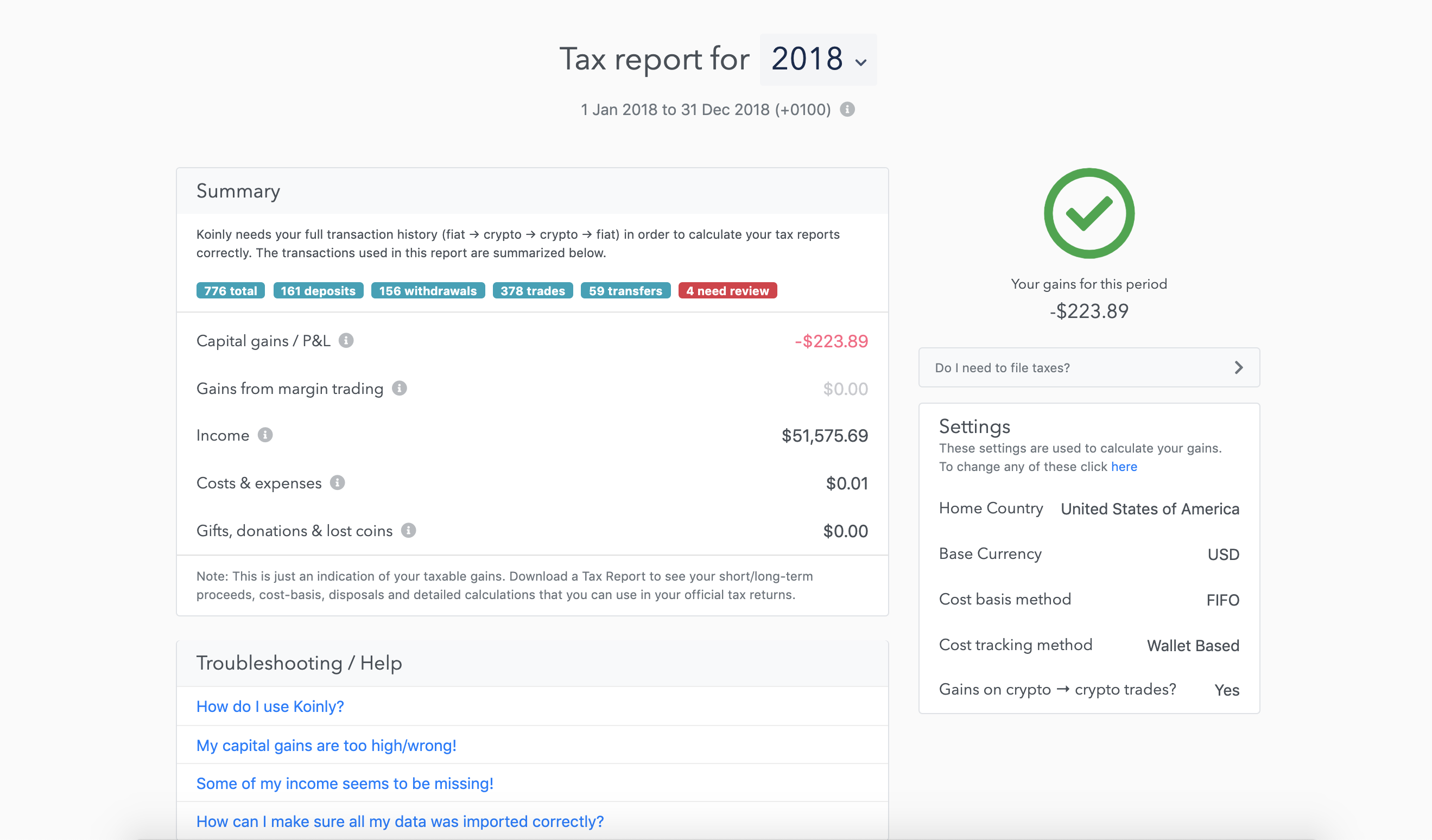
Learning Objectives:
- Generate a summary of your tax liability.
- Download the correct, jurisdiction-specific tax forms.
Procedures:
- Preview Your Tax Liability: Go to the Tax Reports section. Here you can see a real-time summary of your capital gains, losses, and other income based on the data you've synced.
- Download the Correct Report: Choose the correct tax year. For U.S. users, you can download the Complete Tax Report. This is crucial because it includes not just the pre-filled IRS Form 8949, but also the summary totals needed to complete Schedule D (Capital Gains and Losses), which is the form where you officially report these figures to the IRS. Furthermore, any income from staking, airdrops, or rewards is summarized in the “Other Income” report, and those totals are then carried over to Schedule 1 (Additional Income). Koinly's reporting directly maps to this complete tax filing workflow.
- Final Review & Professional Handoff: You must critically review the downloaded report before filing. The goal is to produce an audit-proof and verifiable report. Koinly provides CPA-ready export formats specifically for this purpose. This is the point where our experience dictates it is wise to hand the report over to a qualified crypto tax professional or a CPA specialized in digital assets for final verification and strategic advice.
Use Case 2: Advanced Strategy – Tax-Loss Harvesting

Learning Objectives:
- Identify assets with unrealized losses.
- Understand the concept and risks of tax-loss harvesting.
Procedures:
- Identify Opportunities: On the main Dashboard, look for assets where the current market value is lower than your cost basis. Koinly highlights these in red, showing an unrealized loss.
- Execute the Strategy: This is like using a financial sponge. You sell these assets to realize the capital loss, and then use that “red” from the loss to soak up and wipe away some of the “green” from your taxable gains, which can lower your overall tax bill.
- CRITICAL WARNING: Don't Mess This Up: You must be aware of rules that govern selling and repurchasing assets for a tax benefit.
- In the U.S., this is the “Wash Sale Rule.”
- In Canada, the equivalent concept is the “Superficial Loss Rule.”
- In the UK, a similar regulation is the “Bed and Breakfasting” rule (also known as the 30-day rule). While the specifics differ by jurisdiction, the principle is the same: disallowing a loss if you repurchase a substantially identical asset too soon. Violating these rules can lead to serious penalties, so professional consultation is essential.
Part 4: Troubleshooting and Professional Insights
Solving the #1 Problem: “Missing Cost Basis” Errors
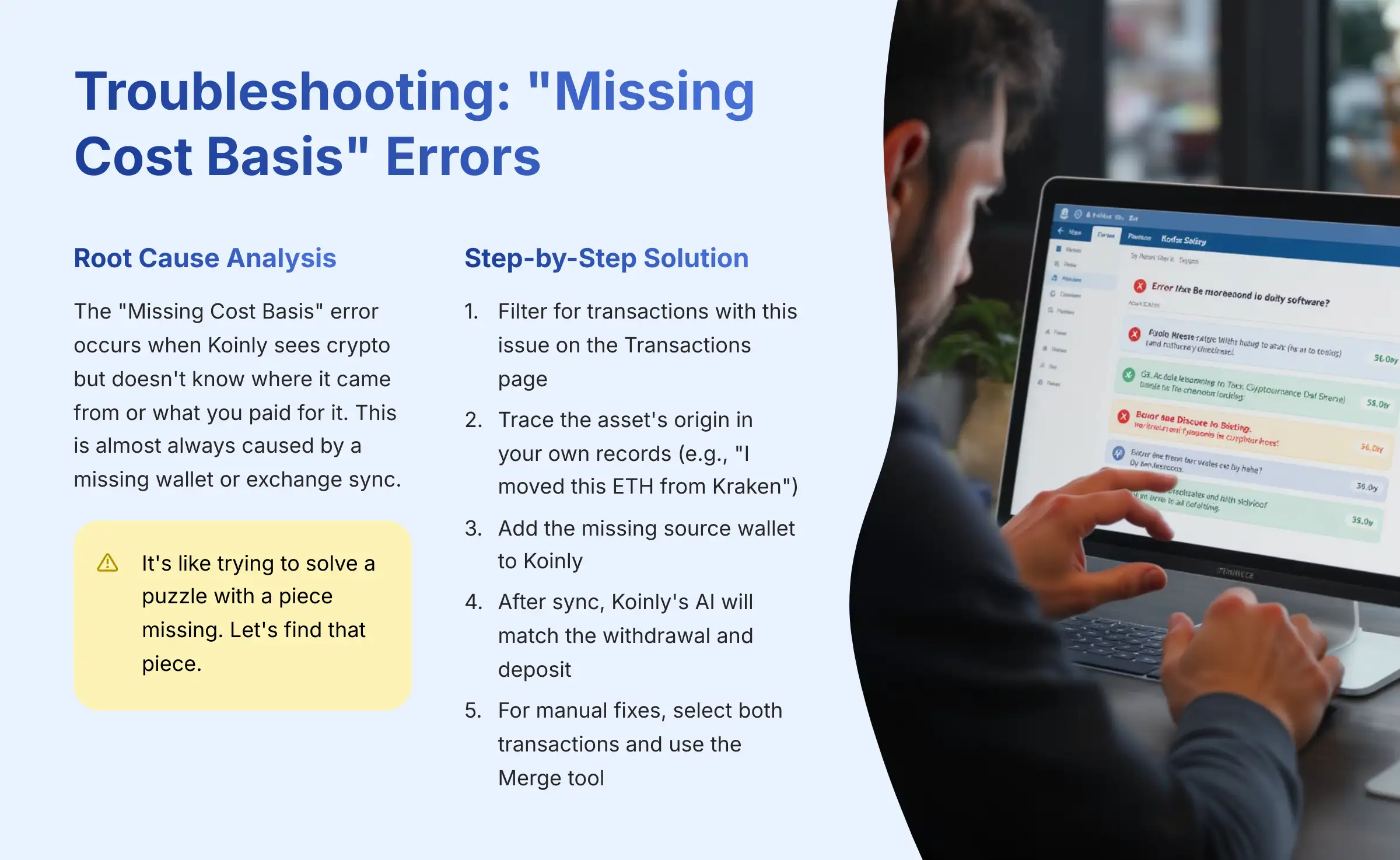
Learning Objectives:
- Understand the root cause of missing cost basis errors.
- Learn the procedure to find the missing data source and fix the error.
Procedures:
- Root Cause Analysis: Let's talk about the big, ugly error that haunts every Koinly user's nightmares: “Missing Cost Basis.” Seeing this pop up feels awful. It's Koinly screaming, “I see this crypto, but I have no idea where it came from or what you paid for it!” The good news? It's almost always caused by one simple thing: you forgot to sync a wallet or exchange. It's like trying to solve a puzzle with a piece missing. Let's find that piece.
- Step-by-Step Solution:
a. On the Transactions page, filter for transactions with this issue.
b. Trace the asset's origin in your own records (e.g., “I remember moving this ETH from my Kraken account”).
c. Add the missing source wallet (Kraken, in this example) to Koinly. After the data syncs, Koinly's AI will automatically match the withdrawal and deposit, fixing the error. For a manual fix, you can select both transactions and use the Merge tool to create a single, non-taxable Transfer.
The Importance of a Clear Audit Trail
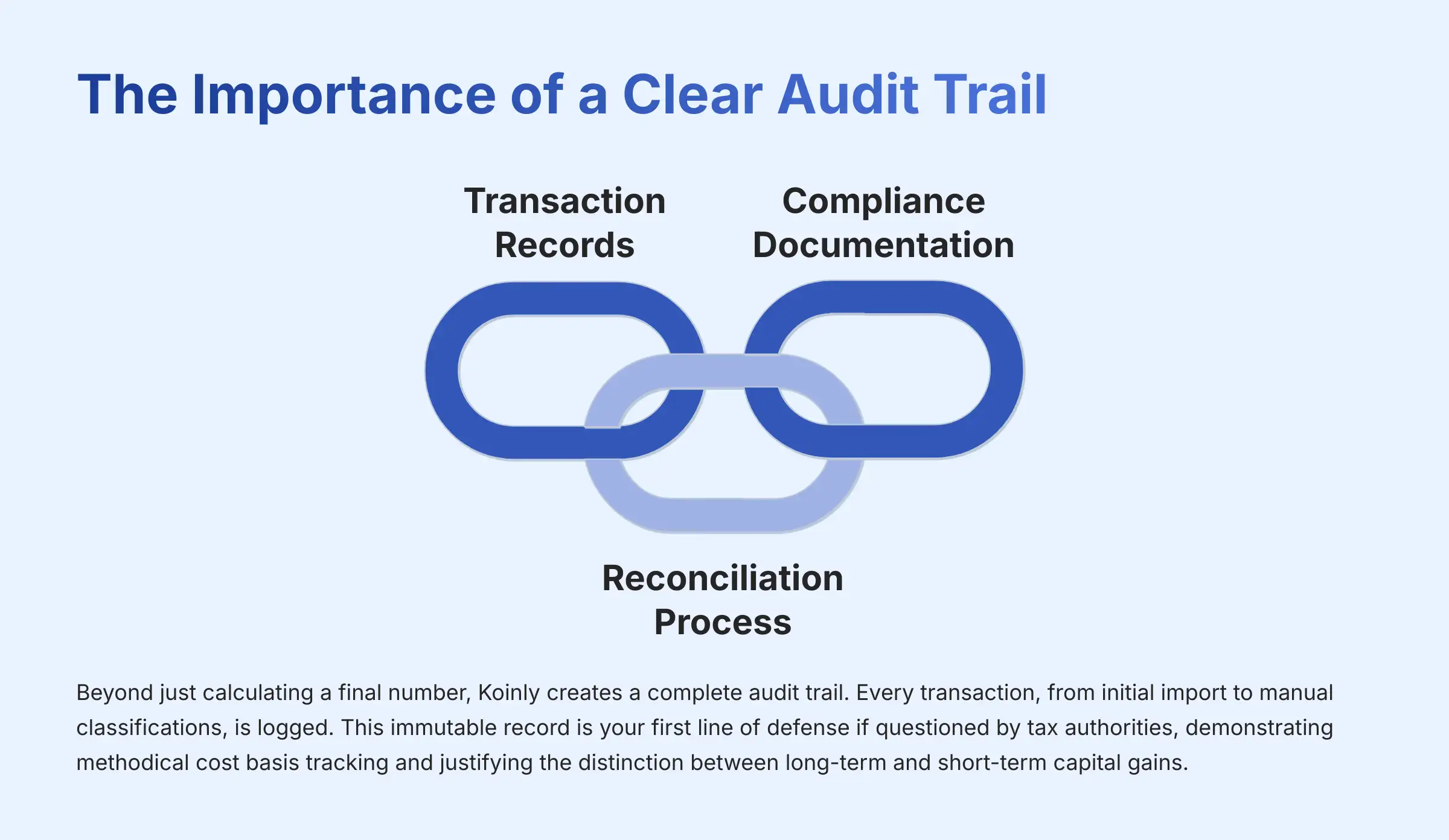
Beyond just calculating a final number, Koinly's primary function for ensuring compliance is its creation of a complete audit trail. Every transaction, from the initial import to your manual classifications, is logged. This process of transaction reconciliation is what gives a tax professional confidence in the data. If you are ever questioned by a tax authority, this immutable record is your first line of defense, demonstrating that your cost basis tracking was methodical and that you can justify the distinction between long-term and short-term capital gains reported.
Professional Tips, Tricks, and Final Warnings
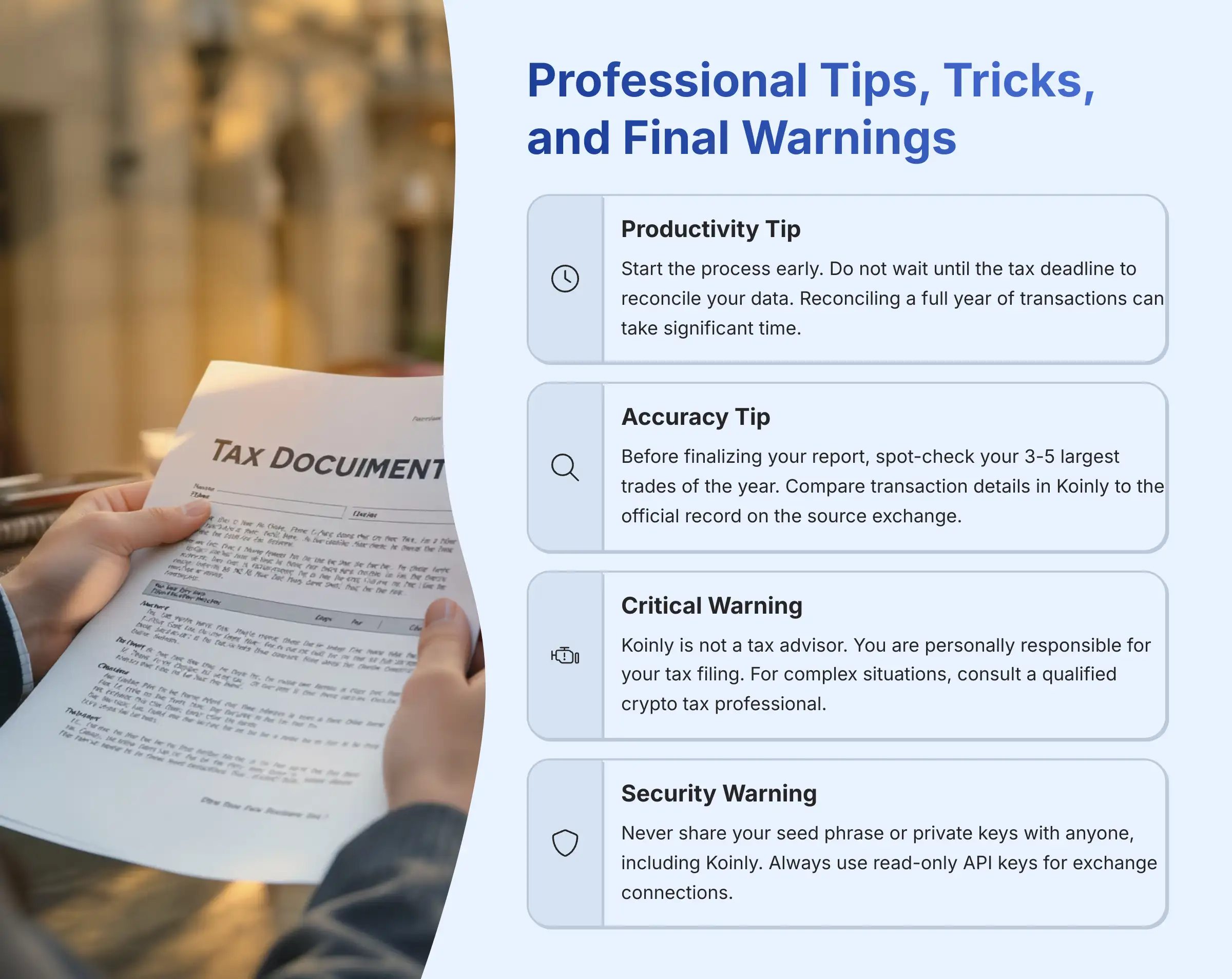
- Productivity Tip: Start the process early. Do not wait until the tax deadline to start reconciling your data. Our experience with hundreds of portfolios shows that reconciling a full year of transactions can take significant time.
- Accuracy Tip: Before finalizing your report, spot-check your 3-5 largest trades of the year. Manually compare the transaction details in Koinly to the official record on the source exchange to confirm accuracy.
- CRITICAL YMYL WARNING: Koinly Is Not a Tax Advisor. Its reports are generated for informational purposes based on the data you provide. You are personally responsible for your own tax filing. For any complex or high-value situation, you should consult a qualified crypto tax professional.
- CRITICAL SECURITY WARNING: Protect Your Private Keys. You must never share your seed phrase or private keys with anyone, and that includes Koinly. You should always use read-only API keys for any exchange connection.
And there you have it. From creating your account to wrestling with DeFi transactions and strategically harvesting losses, you now have the complete playbook for Koinly in 2024. The goal was to take the chaos of crypto tax reporting and give you a clear, repeatable process. It still takes work—don't let anyone tell you otherwise—but it's no longer a mystery. You now know how the tool works, where the common traps are, and how to use it to stay compliant and in control. You got this. As you dive deeper into your crypto journey, remember to keep an eye out for updates in the ever-evolving landscape of financial regulations. A thorough Koinly Review can provide invaluable insights into maximizing your tax efficiency and staying ahead of potential pitfalls. Embrace the learning process, and with these tools at your fingertips, you can confidently navigate the complexities of crypto tax reporting. As you embark on your crypto tax journey, it's also worth exploring the Best Koinly Alternatives that may better suit your needs or preferences. Different tools offer unique features that can enhance your experience and simplify your reporting process. Stay informed and choose the option that aligns best with your strategy and goals.
Important Disclaimers:
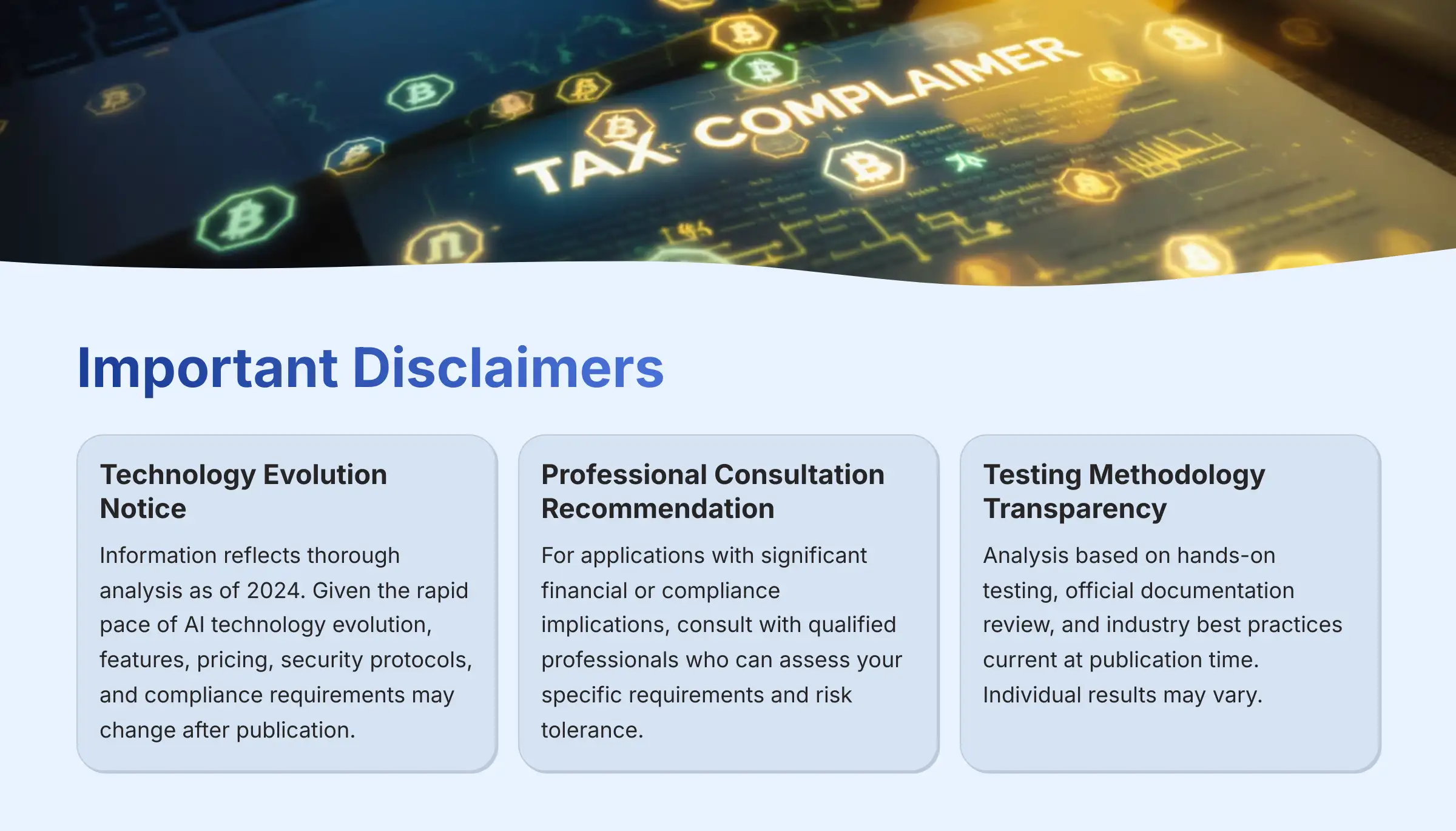
Technology Evolution Notice: The information about Koinly and AI Finance Tools tools presented in this article reflects our thorough analysis as of 2024. Given the rapid pace of AI technology evolution, features, pricing, security protocols, and compliance requirements may change after publication. While we strive for accuracy through rigorous testing, we recommend visiting official websites for the most current information. Additionally, users should be aware that new updates and functionalities related to Koinly may enhance the overall user experience and effectiveness in managing cryptocurrency finances. For a comprehensive understanding of what the platform offers, readers are encouraged to explore the ‘Koinly Overview and Features‘ section on their website. Staying informed will ensure that users can maximize the benefits of this evolving tool.
Professional Consultation Recommendation: For AI Finance Tools applications with significant professional, financial, or compliance implications, we recommend consulting with qualified professionals who can assess your specific requirements and risk tolerance. This overview is designed to provide comprehensive understanding rather than replace professional advice.
Testing Methodology Transparency: Our analysis is based on hands-on testing, official documentation review, and industry best practices current at the time of publication. Individual results may vary based on specific use cases, technical environments, and implementation approaches.


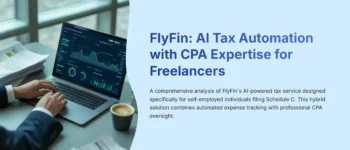


Leave a Reply